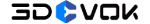Software Introduction
The 3DeVOK BesTexture Plug-in is freely compatible with all 3DeVOK series 3D scanners. It overcomes the limitations of the 3D scanner’s color camera, offering a low-cost solution for quickly achieving smartphone or DSLR-level 3D mapping effects, significantly enhancing the appearance of your colored 3D models.
Main Features
Imports colored mesh project files (*.spj) from iReal 2E/M3 and multi-angle photos taken with a phone or camera.
Intelligent, fast, semi-automatic mapping, regenerating and exporting higher-definition colored 3D data.
Supports global mapping replacement, local mapping replacement (suitable for face and body parts), multiple patching, and seam line editing.
Applicable Scenarios (Displacement Prerequisites)
Suitable for objects with rich, non-repetitive, and distinct texture patterns.
Applicable for 3D mapping of cultural relics, 3D display of artworks, and 3D digitization of the human body (plastic surgery, 3D human figurines, burn assessment).
For higher quality, more complete commercial-grade colored 3D data, or for objects with insufficient texture features requiring high-definition colored models, or for more demanding 3D digitization commercial applications, it is recommended to use the 3DeVOK Mapping Software with a DSLR camera for mapping.
Software Notes
1. Language support: Simplified Chinese, Traditional Chinese, English, Japanese, Portuguese, German, French, Spanish, Polish, Portuguese (Brazil), Korean.
2. Free for iReal 2E/M3 customers.
3. Only supports mapping for iReal 2E and iReal M3 colored mesh project files. Other types/brands of 3D scanners are not supported.
The Requirements for Computer Configurations
CPU processor: i7-10750H and above;
Memory: 32G and above;
Graphics card: NVIDIA GTX1660Ti and above (recommendation: RTX3060);
Independent video memory: 6G and above; Windows 10/11 system 64-bit (when using 3DeVOK BesTexture Plug-in software, please close 3DeVOK Studio software and other software to free up computer memory).
Photo Shooting Guidelines
1. To achieve the best mapping results, it is recommended to:
A.Use a consistent focal length and maintain consistent shooting distances (a turntable can be used for small items).
B. Ensure even lighting on all parts of the object (use 2-3 professional fill lights or a soft light box).
C. Keep the photo background clean and free of clutter, and ensure photos are in focus and free of glare.
2. To achieve the best mapping results, it is recommended to:
A. Use a 2X zoom when using a phone for shooting.
B. Use a focal length of around 50mm when using a DSLR camera.
C. Control the 3DeVOK scanning distance within 300-500mm (to obtain clearer original textures). The more orthogonal scanning angles to the object, the higher the efficiency and the better the result.
3. Photo Shooting Angles:
A. For regular curved objects, take a photo every 20-30°around the object, totaling 12-18 shots per circle. The more complex the structure and the more curved surfaces, the smaller the angle between shots (take one photo every 15-18°). For reflective objects, take one photo every 12-15°.
B. Take three circles of photos in one pose (one circle at 0°, 30°, and 60°, and a few more photos at the top), and capture 2-3 different poses to ensure all angles are covered.