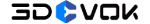3DeVOK Studio Scanning Software Download
2025.08.14
V4.2.6.2 Latest release
New Function:
- Added signal parameter display in the wireless settings.
Optimization:
- Optimized virtual memory display issues;
- Optimized display problems when usingMQ device with blue laser fill light on in Custom Mode;
- Optimized memory reduction after prolonged scanning;
- Optimized frame rate stability during long-term partial scanning;
- Changedred data display to real point cloud display in Retract Frame function;
- Optimized texture misalignment issues;
- Optimized frame recovery speed for lost frames.
Bug Fixes:
- Fixed: Frame drops after using RetractFrame function;
- Fixed: Frame drops when creating new projects after large data scans.
Download
2025.07.25
V4.2.5.7
New Function:
- Added AI Color Image Enhancement function (make color mapping more clear);
- Added Enable Small FOV function in Auxiliary Fiducial Markers;
- Added Coordinate Alignment function;
- Added Offset Value function after creating the background plane;
- Added online firmware upgrade function in the software;
- Added software logs in the local Log directory;
- Added Reset/Set Rotation Center function.
Optimization Updates:
- Improved Infrared Structured Light Pattern–Enhanced point cloud quality, details, and side-surface projection capability.
- Improved side-surface projection capability in Laser: hybrid alignment;
- Improved point cloud filtering algorithm–Improved data detail retention;
- Optimized post-scan processing– Faster data post-processing after clicking “Finish.”
- Improved Close-Small-Holes algorithm – Reduced unnecessary small-hole filling, better suited for industrial parts;
- Enhanced calibration–Smoother calibration process;
- Removed MQ master plate restriction – Now supports calibration on various backgrounds (previously limited to white paper);
- Upgraded factory color calibration algorithm– Improved color accuracy;
- Enhanced Human Mode – Higher success rate for multi-angle face recognition;
- Adjusted default scan frame rate– Reduced likelihood of frame drops during scanning;
- Improved Measurement function– Supports measurement on textured project files/OBJ color models;
- Added OBJ model white mode preview– Allows viewing OBJ models in untextured mode after import;
- Enhanced OBJ file texture adjustment– Supports texture parameter adjustments and re-exporting as colored OBJ files;
- Improved license activation prompt– Clearer authorization file notifications;
- Unified Real-Time Rendering & Blue Laser Markers– Now consistent across different scan modes;
- Fixed Distance Bar flickering issue– Smoother distance indicator display;
- Added quick Diagnosis access – Click the bottom-left corner to jump to diagnosis;
- Increased Zoom In/Out magnitude;
- Disabled Real-Time Mesh by Default for 4G VRAM– Prevents performance issues on lower-end GPU.
- Improved Magnetic Marker Scanning & Hole-Filling function.
Bug Fixes:
- Fixed: The context menu appearing when right-clicking while moving the model;
- Fixed: In Laser Mode, the real-time scanned mesh was displaying in reverse.
- Fixed: In Calibration Step 11, the actual scanner position did not match the UI guidance position.
- Fixed: Firmware upgrade failure in Step 3, which could cause a blue/black screen.
2025.04.30
V4.2.3.3
Compatible for both MT and MQ
New Function: Added “Partial Data Retention” and “Complete Data Retention” Option when conduct point cloud processing
Optimization: Improved calibration stability to reduce lag/freezing issues.
Bug Fixes and Stability Improvements:
- Fixed known bugs and software crashes to enhance overall stability and reliability.
- Resolved critical issues that could cause unexpected behavior or interruptions during operation.
UI Enhancements & Usability Improvements
- Temperature Alert: Added prompt when device temperature exceeds threshold, prompting re-calibration.
- Memory Management Prompt: Automatic notification when memory usage exceeds 80% during scanning, with optional pause function.
- Calibration Reminder: System now reminds users to re-calibrate after 3 days of continuous use.
- Tooltip Guidance : Added hover-tooltips explaining model stitching functionality for better user understanding.
- Precision Scan Prompt: In Infrared Structured Light Mode, the system now provides clear guidance during selection of fine scanning areas.
2025.04.08
V4.2.2.2
Compatible for both MT and MQ
Update Items
- Added local upgrade firmware functionality (latest firmware version 1.0.1.3)
- Added Custom Mode: Auxiliary Fiducial Markers (Marker-prioritized hybrid alignment, with markers and geometric features as the stitching evidence)
- Added “Too Far/Too Close” alerts in scanning interface
- Added MQ product compatibility features
- Added User Manual accessibility
- Added Girth Measurement functionality
Key Optimizations:
- Precision Enhancement: Improved accuracy for MT/MQ products
- Calibration Process Upgrade: Added calibration guidance promptsand Disabled zoom functionality during calibration
- Texture Mapping Improvements: Fixed texture stitching errors and uneven mapping
- Fast-Scan Mode Optimization: Enhanced real-time point cloud generation efficiency
- Performance Boost: Reduced point cloud and deletion processing time
- User Authorization Streamlining: One-click access to authorization from homepage
- Storage Optimization: Reduced scan project file size
- 3rd-Party Software Integration: Improved drop-down menu interaction
Critical Bug Fixes:
- Data Layer Misalignment: Fixed post-processing data misalignment artifacts
- Real-time Rendering Performance: Resolved frame dropping issues during real-time scanning
Mar. 12, 2025
V4.2.1.3
Adapt to 3DeVOK MT
Main New Features:
- Added Custom Mode (Geometry/Texture/Markers/Hybrid Alignment);
- Added exclusive modes for Infrared Structured Light: HumanMode and LightlessScan;
- Added Material Ball Function, supporting material display replacement for mesh models;
- Added distance measurement, volume measurement, and area measurement functions;
- Added “Beautifyand Smooth”and “Highlight Suppression” functions in Texture;
- Added “Texture Parameter” function, supporting adjustments to Hue, Saturation, and other parameters for color model textures;
- Added automatic display of software mode and function descriptions when hovering the mouse.
Main Optimized Features:
- Optimized the laser plane prompt and its name;
- Improved the efficiency of real-time point cloud generation in Laser Scan-Hybrid Alignment;
- Improved the color texture under strong indoor lighting to avoid overexposure;
- Addedthe function of deleting excess point cloud/marker data during scanning pauses in Laser Scan-Marker;
- Improved the accuracy of marker recognition, reducingincorrect direction identification;
- Enhanced the accuracy of UI text translations in the software.
Known Bug Fixes:
- Fixed the issue of lag when selecting or rotating models;
- Fixed the issue of color display in the Infrared Structured Light: HumanMode;
- Fixed the issue where the “Model Stitching – Markers”feature could not function properly;
- Fixed the issue of marker misalignment in “LaserScan-Marker”;
- Fixed the issue of misaligned layers after processing point cloud data;
- Fixed the issue where markers could not be properly selected to create a background planein “LaserScan-Marker”.
Feb.10, 2025
V4.2.0.3
Algorithm Effects:
- Real-time scanning is smoother, with improved point cloud efficiency in speckle and line laser scan; noise is reduced in fine scan (speckle).
- The color changes in the current frame, withthe visual effect enhanced.
- Point cloud data processing time is shortened.
- Support more types of scanned objects, such as thin-walled parts.
- Improve the point cloud generation of inclined surfacesin marker mode of line laser scan.
- Improve stitching accuracy in speckle and line laser scan-hyper hybrid alignment, with no layering issues for small and medium-sized objects.
- Curvature optimization and smaller volumeoption of parameter at the wrapping steps is added.
- Speckle scanning provides clearer hole edges with reduced noise.
- Small quantities of point cloud are excluded from stitching, reducing errors in detailed areas.
Other Features:
- Scanning modes are divided: Speckle Scan and Line Laser S
- Overall UI optimization, with unified icons, fonts, and buttons, enhancing the user experience.
- Enlarged scanning field of view, supporting full-screen display during scanning.
- Texture LEDsupports brightness adjustment.
- Online activation and authorization added.
Jul.05, 2024
V3.4.4.4
Supports iReal 2E serial numbers SK01IU0D0 and SK01IU0E0 full range & iReal M3 software versions
- Added linkage with BesTexture in mesh/mapping interface. (supports BesTexture 1.2.1.1 and later versions only).
- Added linkage with QUICKSURFACE software.
- Added a volume measurement function (supports closed meshes only).
- Added a one-click hole filling function.
- Other optimizations.
Download
Mar.25, 2024
V3.4.3.6
Software versions supporting iReal M3
New Functions
- Add Automatic Registration function in Features Alignment Mode
- Add Laser Plane Calibration function to address abnormal display issues with laser lines
- Enhanced interactive experience for beginners by optimizing the display of the main process node
Optimized Functions
- Support the deletion of redundant markers in Markers Alignment Mode
- Enhanced mapping efficiency, reducing texture mapping time by 30-40%
- Increased scanning fluency in Infrared Laser Mode, achieving a scanning frame rate of 90 frames/s (when exposure value ≤ 1)
Jan.05, 2024
V3.4.1
Latest Supported Software Version for iReal 2E Serial Number SK01IU0C0 Series
New Functions:
- Mode selection guidance
- Default scanning mode – Hybrid Alignment Mode
- Automatic background plane function
- Support color .ply file
Optimized Functions:
- Marker selection and deletion
- Hole filling effect
- The display of mode settings
- The problem of importing license file
Bug Fixes:
- Bugs that affect the user experience
Aug. 25, 2023
V3.3.3
New Functions
- iReal M3 adds laser color mode options and now supports color models when scanning in infrared laser mode
- The proportion of double-click to enlarge the view can be set according to your needs in the settings interface
- Add view alignment function, click the coordinate system in the lower right corner to observe the model in the orthographic view
- Add the Simulation Preview function, and then enter the Simulation Preview interface in the Map interface, which has better perspective effect and material performance
- Add alignment alert options
Optimized Functions
- Automatic marking point filling, marking points at the edge will be more smoother
- Data Quality Color Map display will be more accurate
- Model alignment does not have multi-layers after merging
Bug Fixes
- Bugs that affect the user experience
Jul. 06, 2023
V3.3.2
New Functions
- Newly enhanced for iReal M3 only
- Double-press the button to enlarge the view and
- long-press to finish automatically
- Specific infrared laser scanning mode
- Laser scanning parameter settings (laser exposure and point cloud density, for instance)
- The new control logic of the fill lights
- Add background plane setting and relative marker operation
- Add model alignment and markers splicing
- Add distinct icons for wrapping data
- Add the functions of mesh simplification and fill small holes
Optimized Functions
- Real-time scanning point cloud display
- Marker recognition ability of Mixed alignment and
- Marker alignment
- Scanning distance prompt logic
- Part of UI Expression
Bug Fixes
- Algorithm error for the vector of the point cloud of reflective-surface objects
- The problem of setting the background plane
- Software crashes
Feb.02,2023
V3.2.5Latest release for iReal 2S scanner
NOTE: This version of the software is the last supported version of the iReal 2S scanner.
Optimized Functions
- Scanning splicing function optimization: Mixed Splicing function (marker splicing + feature splicing); Note: There should be no less than two markers in a single frame so that the mixed splicing function is more stable. Function Principle: Geometric features will form new features with nearby marker points, ensuring smooth splicing even when geometric features are insufficient.
- Added small hole filling function: when the point cloud is wrapped, you can fill the hole according to its diameter.
- Added background plane in marker mode: In the marker mode, select no less than three markers (on the same plane) to set a background plane, which can automatically mask the scan data below the background plane during scanning; Note: This feature still needs to be improved.
- New mesh simplify function: When wrapping, the mesh simplify parameter is added, which can reduce the wrapping time and texture mapping time.
- Other problem optimization and repair.
Download
Nov. 28, 2022
V3.2.3
- Fixed some bugs (problem of model splicing and saving project, etc.).
- Solved the problems of high memory usage and long texture processing time during texture mapping.
- Added a new file format: mapping project (.map), which can be used for quick texture replacement of 3DeVOK mapping software.
Aug. 30, 2022
V3.2.2
New Functions
- The matcap function
- Measuring length function
- Laptop configuration detection
- Device/set/license information check
- Software/manual download link
Optimized Functions
- Optimized UI experience
- Optimized the size of project files
- Optimized the texture mapping effect
- Optimized the tips of the operation
- Optimized the memory usage
Bug Fixes
Fixed some bugs
Dec. 23, 2021
V3.1.0
New Functions
- Add real-time retract frame function
- Add mark hole auto-filled function
- Add hole manual-filled function
- Add GOM Inspect link
- SW adapt to Windows 11 system
- Add German, Spanish, French, Portuguese, Polish translation
- Optimize mark registration function
- Optimize texture mapping function
- Optimize the project file saving efficiency
- Optimize SW interaction
- Fix bugs