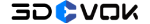3D Scanner: SIMSCAN laser 3D scanner
3D Scanner Resolution: 0.15 mm
Number of Photos Taken: 67
3D Model Color Texture Mapping Software: iReal 3D Mapping Software
3D Scanning
We used SIMSCAN laser 3D scanner to scan this panda ornament with 0.15 mm resolution. The 3D scanning process requires twice data splicing. Note to increase the exposure value. Since the scanned object is relatively small and without too many texturing details, the 3D scanning experience is quite smooth.
Photograph
After obtaining the monochrome 3D model, it was time to move on to the photography session. We took photos from two angles and then took a photo of the bottom. Frankly speaking, for this model, it will work as well if you only take one angle. The total number of photos can be reduced as appropriate. To ensure that you capture the back of the panda’s ears and the underside of the cheeks, it is recommended that you take a photo of each of these two areas for manual mapping.
iReal 3D Mapping Software
Once the 3D model and photos are ready, we can use the iReal 3D Mapping Software for 3D color texture mapping. After finishing the relative orientation, there is no need to edit the seam line particularly. You can directly map the bottom again manually. As the panda itself is mainly in black and white solid color, even if some parts are missing, they can be solved by post-processing via 3D software like Blender or photo editing software like Photoshop. It only took 30 minutes including the post-processing.