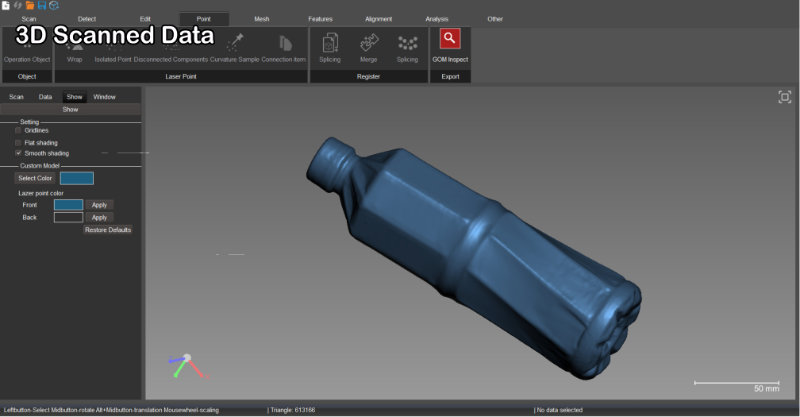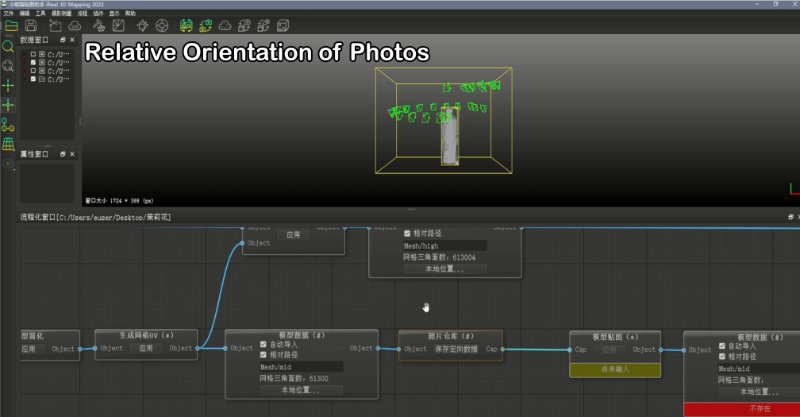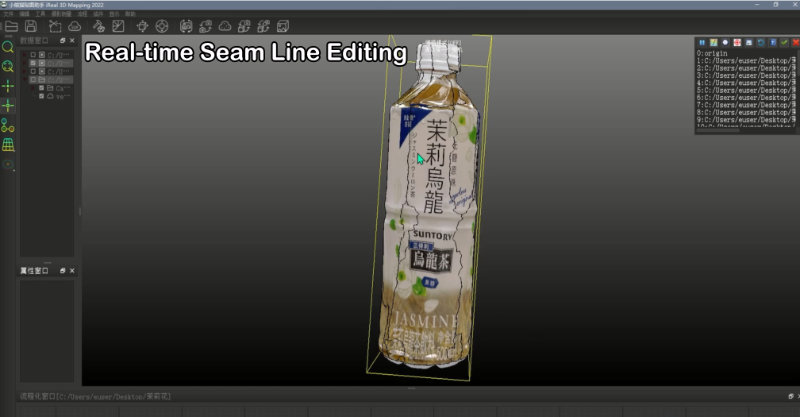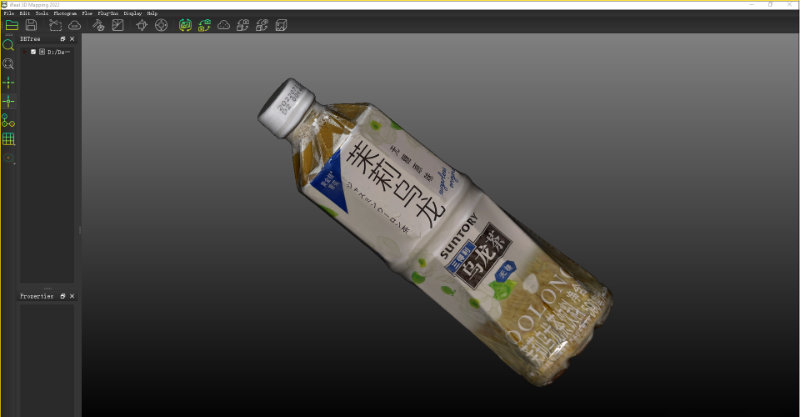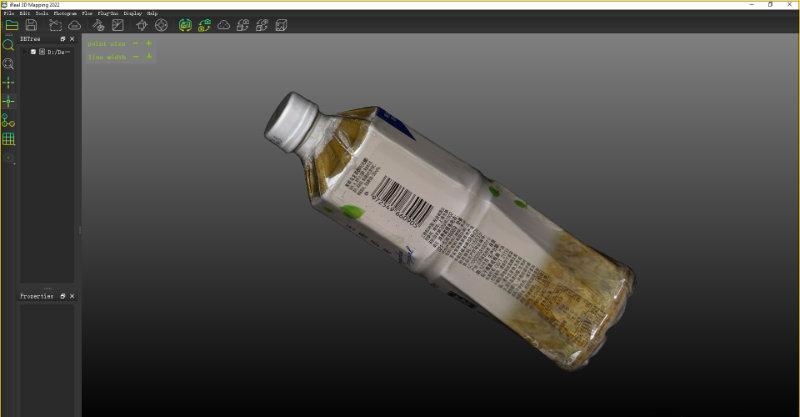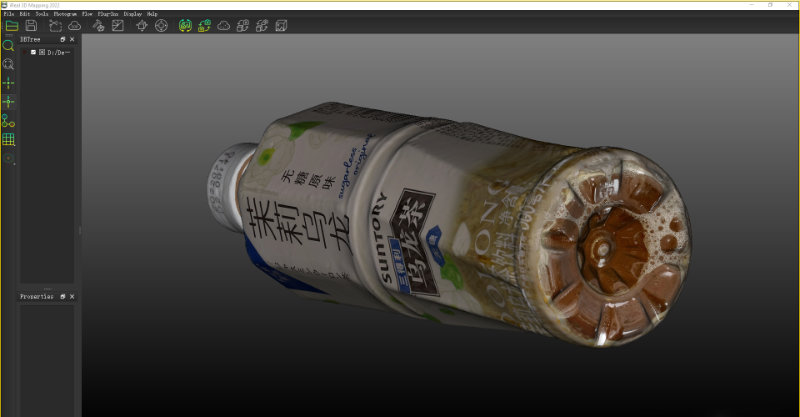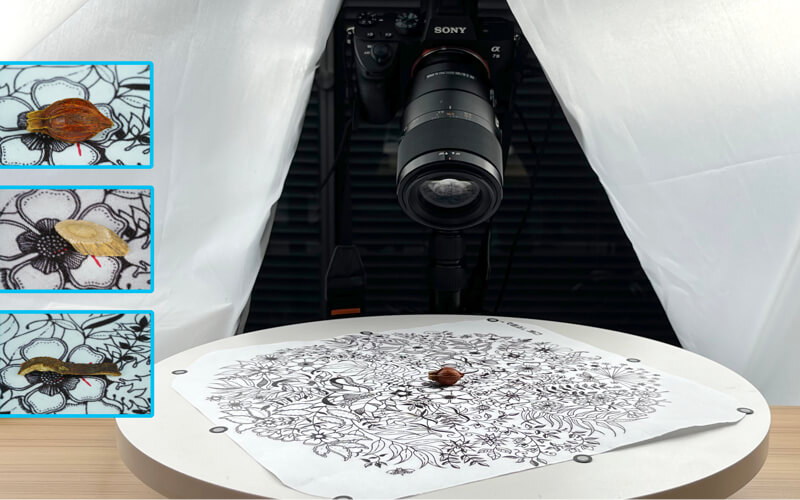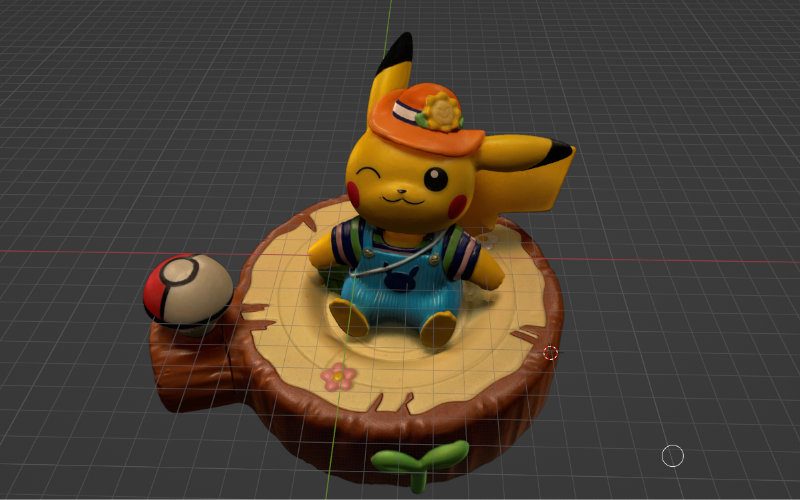We picked this Jasmine tea drink bottle randomly from a convenience store. Let’s see what will happen if we use a 3D scanner and 3DeVOK mapping software to create a 3D plastic bottle.
- 3D scanner: SIMSCAN 3D scanner
- Texture mapping: 3DeVOK Mapping Software
Process of 3D digitizing the tea drink bottle
We used the SIMSCAN 3D scanner to collect the 3D data of the tea drink bottle. Put it on a turntable so that we can easily scan the bottle from different angles. The challenge is to capture the 3D data of the transparent part, which may require scanning powder to help.
The alignment was mainly processed with the help of the marker points on the turntable, with which the 3D scanner can easily tell the geometric and texture features of the plastic bottle, including the package information.
Once the scanning is finished, import the 3D data to GOM Inspect. The shape and the edges all look exactly the same as the real bottle.
The next important step is to take enough photos of the bottle with our phone (If you have a SLR camera to do this, it will be better). In this step, you can place a patterned pad between the bottle and the turntable, which can help increase the texture features of the bottle.
When taking pictures, remember to rotate the turntable to capture the bottle from every different angle. This will improve the texture mapping quality.
The preparation work is done. Open the 3DeVOK mapping software and import the photos.
The relative orientation can be done within a couple of minutes (It depends on the number of photos). It adopts the texture features (the main part) between the photos, automatically calculate, complete the relative spatial position sorting of all photos, and then builds a sequence virtual camera and features sparse vertice for all photos.
The function of real-time seam line editing is to refine the defective maps, such as maps that are not completely matched or local maps with reflections, out-of-focus blurred photos, etc. In this step, you can greatly optimize the mapping quality.
Finished 3D tea drink bottle
It is worth mentioning that we want to make the 3D tea drink bottle looks like a real one as much as possible, so we manually added some bubbles in the upper and bottom of the bottle respectively. This can be realized by the function of Adobe Photoshop plug-in.