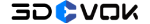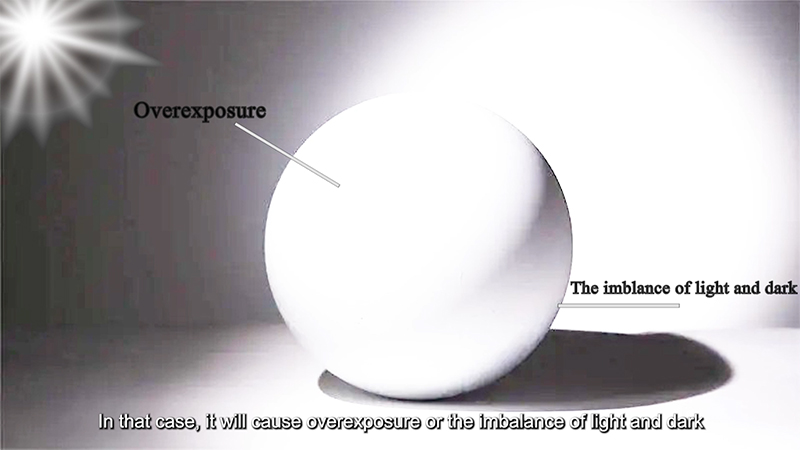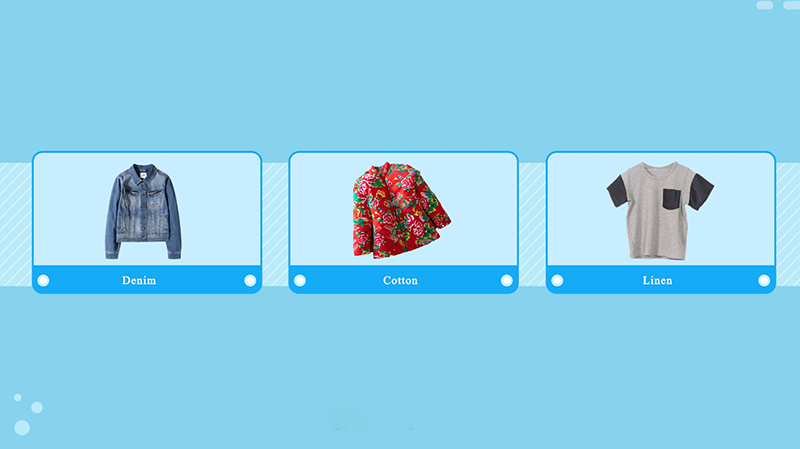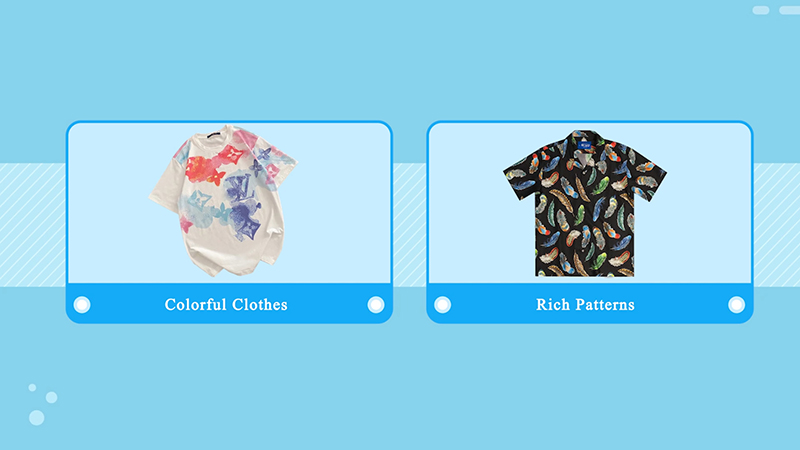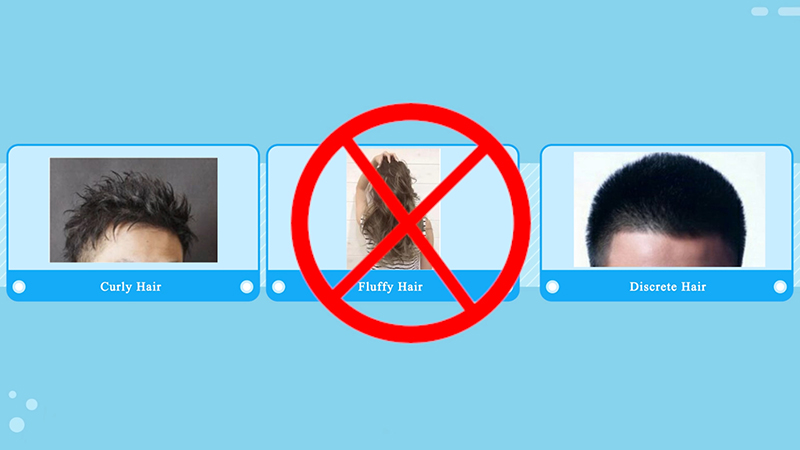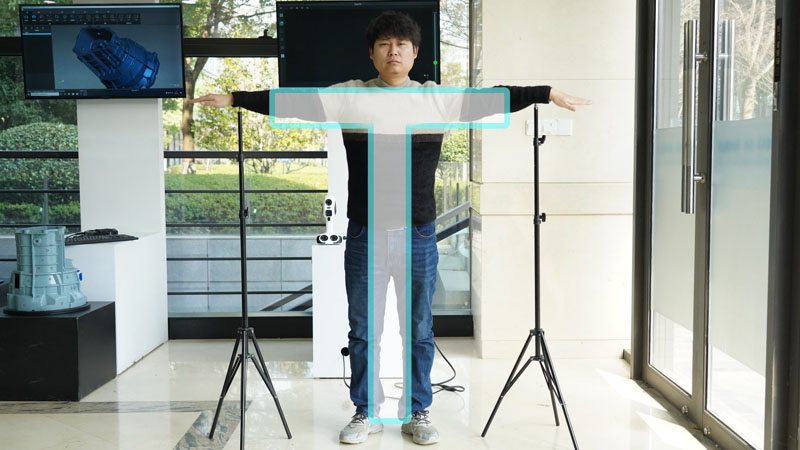Parameter Setting
We recommend choosing the first default mode named Human Body Scanning Mode for full-body or half-body 3D scanning.
LED-off Mode, automatically turning off the flashlights to make the process more comfortable, is suitable for capturing a single-color 3D model. Don’t forget to select the function “Hair Enhancement” to collect more data.
Resolution Selection: We recommend using a resolution of 0.7mm to scan the full body, 0.5mm for the half body, and 0.2mm for body parts like hands or face.
The smaller resolution means a greater amount of scanned data. The memory of the computer is required at least 64GB if adopting 0.5mm to make full-body scanning. The suggestion is that don’t use 0.2mm to scan a whole human body.
You can also customize the scan mode based on your needs, click the plus sign to create a new scanning mode. Note that the scene should be selected “Human” because we apply the non-rigid fitting algorithm to automatically eliminate overlayers. Other settings can be set according to personal needs.
Scanning Path
The general scanning order is from the chest, face, hair, chin, chest, back, back legs, front legs, and chest. Face can be scanned only once, do not scan it multiple times.
Keep the scanner farther away to facilitate smooth splicing when moving from the chest to the back. Remember to scan from the bottom to the top while 3D scanning the legs.
If the person you’re about to scan is of the same height or taller than you, it’s better to finish the scanning while the person is seated. Standing on the chair to capture the top of the head should be done when it’s safe.
When scanning, one hand holds the scanner, and the other hand carries the cable in case of the movement of the cable causes the deformation of clothing.
Scanning Distance
For parts needed with high details, such as the face or the hands, keep the scanning distance closer (around 40-50cm) to capture better data.
For some parts with fewer geometric features, such as the back or legs, we can scan as far as possible (around 60-70cm) to rely on the other features to help with data splicing.