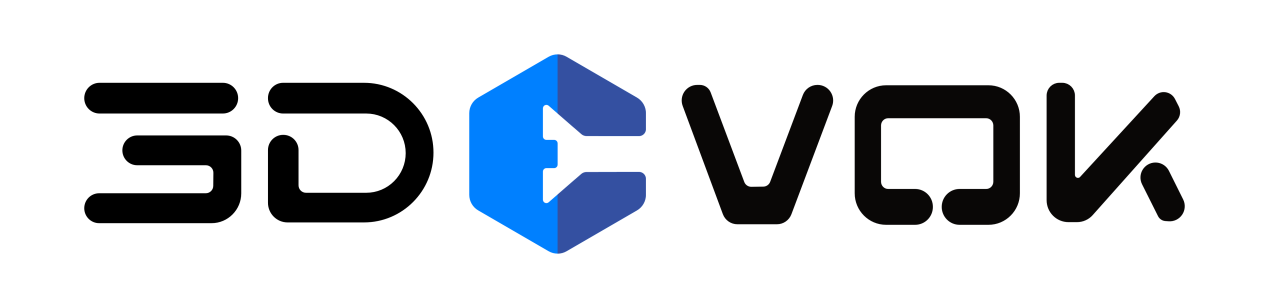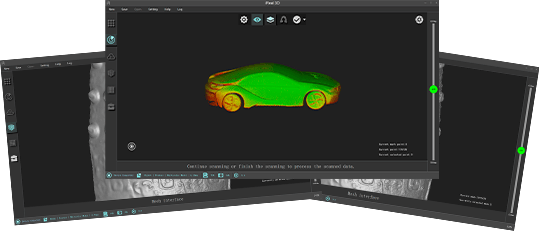After downloading 3DeVOK mapping software, how to activate it?
After the software is installed, a unique device code will be generated. Send this code to us via e-mail (Ares Yang: ares.yang@3d-scantech.com) for activation.
Important notes: Before applying for software activation, please make sure that you have carefully read the software trial instructions, and proactively inform us of the relevant information (company, name, industry, whether you have a 3D scanner of Scantech, the main processed objects).
Is the process of Photoshop a must?
This step in Photoshop can be selectively skipped according to the requirements for texture quality.
When do you need to extract the mainbody and when you don’t?
The purpose of extracting the subject is to prevent the background from interfering with the orientation, and the decision of whether to extract the subject is based on whether the relative position of the object and the background changes. If the object does not move and the person moves, there is no need to extract the subject; if the object moves (such as taking a picture on a turntable) and the person does not move, the subject needs to be extracted.
What should I do if the software crashes?
If you encounter a software crash, you can find proj.flow under the project directory and drag it directly into the software. It automatically saves the data in the process but does not save the operation.
Is the step of seam line editing a must?
If there is nothing wrong with the seam line, you don’t need to edit the seam line especially.
What is center point zeroing? What could make the model position change?
After zeroing the center point of the model, you can rotate it how you want. Center point zeroing is to return the center of the model to the center of coordinates. After the center point is zeroed, only the translation/rotation function will change the actual position of the model.
What is the function of model baking?
When the model is baked, it is two-way baking. The mid-model bakes the texture map for the high model, and the high poly gives the normal map of the mid model.
How to make sure the texture is accurately aligned with the model?
You can check whether the camera position is around the model during fine registration, or you can return to the absolute orientation to check the result after fine registration.