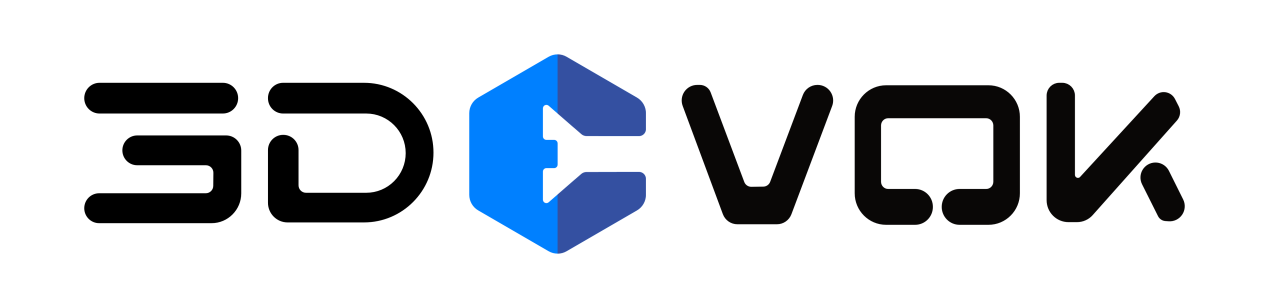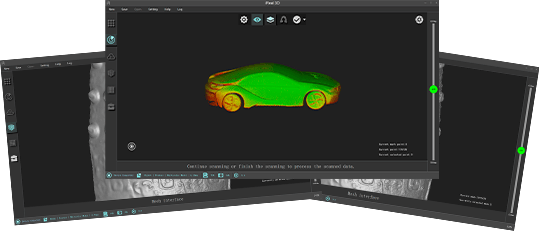How to replace the license file in 3DeVOK Studio scanning software?
How many types of projects does 3DeVOK Studio scanning software support?
3DeVOK Studio scanning software supports a total of 3 types of 3D projects: Scan Project, Point Cloud Project and Mesh Project.
1. When you save the Scan Project, if you do not move the scanned item, you can reopen the scan project and continue to scan the data to prevent some parts from being missed during the first scan, resulting in incomplete data.
2. Save the Point Cloud Project, you can use “Model Splicing” to stitch and merge the data, and merge the texture files in the two projects at the same time, when the stitching is completed, you will start the calculation from the point cloud step.
3. Regarding the Mesh Project, replace the STL file with the optimized STL file. After opening it again, you can re-map, but the structure and spatial position of the model should not be too different so that the texture will not be misplaced.
When saving a 3D file, which 3D data format should I choose?
Usually, the 3D data in stl/obj/asc formats are the most commonly used 3D data formats. The stl format has no color texture, and the obj format has color textures. When you save an obj file, 3 files will be saved together: obj, mtl, and png. Without mtl and png, obj is equal to stl, with no color tuxture. The mtl file is like a bridge, it combines the obj and png.
How to expand virtual memory in 3DeVOK Studio scanning software?
How to set up the working environment before 3D scanning?
How to download 3DeVOK Studio scanning software?
1. You can watch the tutorial video below:
2. You can find the download link from the following links as well:
What data formats does 3DeVOK Studio scanning software support?
It supports universal point cloud formats (PLY, ASC), triangular mesh formats (OBJ, STL) and marker data (mk2).
How many languages does the 3DeVOK Studio scanning software support?
The latest 3DeVOK Studio scanning software supports nine languages: Simplified Chinese, Traditional Chinese, English, German, French, Japanese, Portuguese, Polish/Polski, and Spanish.
What are the requirements for PC for running 3DeVOK Studio software?
The recommended minimum configurations for the computer are as follows: CPU processor: i7-10750H and above, memory: 32G and above (Computer memory needs to be increased to 64G and above when scanning medium and large size objects.), graphics card: NVIDIA GTX1660Ti and above, discrete graphics card memory: 4G and above, USB 3.0 interface, Windows 10 system 64-bit, hard disk: above 500GB.
Recommend computer models with basic configurations: Dell G15/G7 (the processor should be equipped with Intel i7 standard voltage; the storage needs to be purchased separately or increased to 32G/64G).
Notes:
1. The standard configuration of iReal 2E does not include a computer;
2. It is suggested to use the recommended computer brand and models in case of any potential problems during the scanning process;
3. It is suggested to increase the computer storage to 64G or above when 3D scanning an object larger than 2 m with a resolution equal to or less than 0.5 mm.