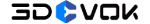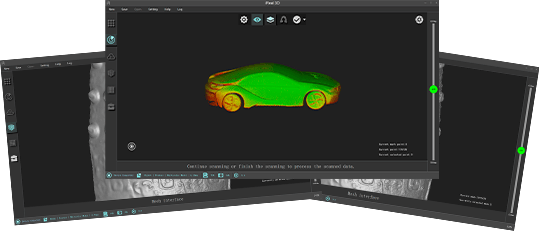Can I use 3DeVOK scanner outdoors or in a dark environment?
Yes, you can do both. The iReal 2E 3D scanner adopts infrared VCSEL structured light technology with strong adaptability to the light environment. Whether it is in a light environment, dark environment, or under indoor direct lighting or outdoor direct sunlight, the 3D data acquisition can be carried out smoothly as well.
Is iReal 2E harmful to health?
iReal 2E 3D scanner is 100% safe to human beings.
The speckle pattern emitter of iReal 2E uses infrared VCSEL, which is Class1 LASER (definition: the laser radiation level does not exceed the emission limit specified in 21 CFR Subchapter J Part 1040.10 Table I at any time during the operation of the laser. Operating power <0.4mW, it is a harmless and control-free laser). Infrared VCSEL, a low-energy light source device, has no biological hazard, will not cause damage to the human body or skin, and does not require other safety auxiliary equipment during use.
iReal 2E 3D scanner adopts infrared invisible light, which is completely eye-safe and user-friendly during the scanning process. iReal 2E is a low-energy-consumption device with three sets of cameras surrounded by fill flashes (LED cold light source). The flashes can be turned off when scanning the human body, and the light-free scanning mode avoids the flickering discomfort and realizes a true eye-safe scanning experience.
Can I scan human hair with iReal 2E 3D scanner?
Yes, you can. iReal 2E uses a combined array of structured light technology, which has better adaptability for different materials. This type of light source innovatively solves the problem of other light sources (such as LED white light/blue light) may encounter when 3D scanning human hair.
- iReal 2E 3D scanner can scan most hairstyles, such as thick and clustered hairstyles, which are easy to scan.
- It is relatively difficult to scan fluffy, discrete and curly hair because the patterns will penetrate through the hair gap when the speckle patterns are projected onto the hair surface, resulting in the two black and white cameras being unable to simultaneously recognize the speckle patterns, which makes it impossible to calculate the point cloud data correctly. Thus, you may consider wetting your hair to make it more clustered to decrease the difficulties of 3D scanning.
- 3D scanners can only get the rough data of human hair, which does not cover the details like hair strands. Therefore, post-processing work is required according to specific application scenarios. For example, if the scan data is used for 3D printing, the data needs to be modified; if the scan data is used for movie CG character modeling, the scan data of the hair is only for hairstyle reference, and the precise hair data needs to be further processed via third-party software, such as Zbrush, Blender, etc.
Why do I need to spray powder before 3D scan objects with certain features like highly reflective, shining black surfaces, transparency or mirror-like?
The scanning spray powder is used to effectively improve the scanning result and make the scanning experience smoother. Some scanned objects with certain features such as black and shining surfaces, highly-reflective surfaces, transparent surfaces, and mirror-like surfaces tend to be difficult to scan, by using scanning spray powder, the high-accuracy point cloud data could be obtained easier.
Can I scan black objects with a 3DeVOK scanner?
The 3DeVOK scanner adopts infrared structured light technology, which has better adaptability for materials and environment, it can 3D scan most black objects. However, it needs some certain surface treatment (such as scanning spray powder) when scanning shining and black material or strongly reflective black material to ensure a smooth scanning process and accurate point cloud data.
What is the accuracy of iReal 2E 3D scanner?
- Basic accuracy: up to 0.100 mm;
- The highest alignment accuracy is 0.300 mm/m, the specific verification method: 3D scan the item with standard length (1m) in the marker alignment mode to obtain the deviation between the sphere center distance and the standard value (after multiple sets of tests), and the obtained alignment error value is called the accuracy.
- Notes: it is suggested that with a higher requirement for accuracy, it is suggested to choose SCANTECH 3D’s industrial 3D laser scanner with better stability and precision. The highest accuracy of an industrial-grade 3D laser scanner can reach 0.02 mm+0.015 mm/m.
- Notes for the three alignment modes without markers (feature alignment, texture alignment and mixed alignment): it has strong uncertainties for the alignment result based on geometric features and texture features, the scanning skills and the condition of the surface of the scanned object will affect the accuracy of the feature alignment and the texture alignment. Therefore, in feature alignment, texture alignment, or mixed alignment, there is no certain accuracy value of the alignment. The final result depends on real-life practice.
Do I need a reauthorization if I switch to another computer?
No. the 3DeVOK scanner uses a Dongle for encryption. The scanning work can be done with the 3DeVOK Studio software and the plugged-in Dongle.
Plus, if customers just want to open the point cloud data (asc.) or the mesh data (stl., obj.), the Dongle is not a necessity for the software.
When the 3D scanner is not plugged in and connected, customers can still import the point cloud project files and then re-edit, generate point cloud data, mesh data and align two point cloud project files once the Dongle is plugged in.
When the 3D scanner is plugged in and connected, the scanning process can be continued based on the point cloud project file.
How to use the computer properly to ensure a smooth 3D scanning experience?
- The USB 3.0 interface is a must;
- Make sure the computer is properly plugged in and the high-performance mode is on;
- Upgrade the graphic driver to the latest version;
- Make sure the 3DeVOK Studio software is installed to the disk with memory larger than 20G;
- Set 3DeVOK Studio software under the high-performance mode of the NVIDIA graphics card;
- Turn off the computer protection software;
- Try to keep the working temperature of the computer no higher than 55 centigrade to maintain good performance;
- It is suggested to reopen the 3DeVOK Studio software and computer after continuously working for a while or scanning a few large project files in case the computer stutters;
- For daily maintenance, do not force to fold the USB cable.
What are the requirements for PC for running 3DeVOK Studio software?
The recommended minimum configurations for the computer are as follows:
- CPU processor: i7-10750H and above
- Memory: 32G and above (Computer memory needs to be increased to 64G and above when scanning medium and large size objects.)
- Graphics card: NVIDIA GTX1660Ti and above
- Discrete graphics card memory: 4G and above
- USB 3.0 interface
- Windows 10/Windows 11 system 64-bit
- Hard disk: 500GB above.
Recommend computer models with basic configurations:
- Dell G15/G7 (the processor should be equipped with Intel i7 standard voltage; the storage needs to be purchased separately or increased to 32G/64G).
Notes:
1. The standard configuration of iReal 2E does not include a computer;
2. It is suggested to use the recommended computer brand and models in case of any potential problems during the scanning process;
3. It is suggested to increase the computer storage to 64G or above when 3D scanning an object larger than 2 m with a resolution equal to or less than 0.5 mm.
What is the 3D scanning speed/frame rate of iReal 2E 3D color scanner?
It can achieve 10 frames per second (1,000,000 points per second of the biggest scanning speed) under the standard mode. When the computer memory is equal to or larger than 6G, you can adjust the frame rate to 15 frames per second (1,500,000 points per second of the biggest scanning speed) in the 3DeVOK Studio software settings.
The bigger the frame rate is, the more features a single frame can capture, and the smoother the (geometric) feature alignment will be.
What are the basic specifications of mapping captured by iReal 2E 3D color scanning?
- Image format: png;
- Horizontal/vertical resolution: 96 dpi;
- Bit depth: 24.
What is the pixel of the camera of iReal 2E?
iReal 2E is equipped with three sets of built-in cameras: two sets of industrial black and white cameras and one set of color camera, all three pixels are 1.3 million.
Notes: Although higher pixel brings a higher quality of the image captured per single frame, it is true that those cameras with higher pixels tend to have much higher requirements for data transferring, real-time calculation and PC configuration. Therefore, cameras with 1.3 million pixels are relatively cost-effective for iReal 2E after a comprehensive consideration.