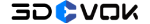3D scanner: iReal 2E 3D scanner
3D scanner resolution: 0.7 mm
Number of photos taken: 39
3D model color texture mapping software: 3DeVOK Mapping Software
3D Scanning
The iReal 2E 3D scanner has a unique advantage in 3D scanning of human faces, and this 3D model of a human face is done with its 0.7 mm resolution. Generally, we use 0.5 mm or 0.7 mm resolution for half body or face scanning, not too low resolution because the face or body will move to avoid data mislayer. Later in the process, the color texture mapping made by iReal 2E will be replaced, so when saving the file, make sure to save the mapping project (.map).
After 3D scanning, just before we take pictures, the scanned person should keep his/her facial expression still as much as possible, including the position of the eyes. So it is better that the scanned person to look at one place without moving and not make any other facial expressions. If you have relatively high requirements on the 3D model, you can optimize some particular areas of it in ZBrush, such as the eyeballs. The modified 3D model should be re-mapped in 3DeVOK Studio scanning software by opening the mesh project.
Photograph
The lens we used was a macro lens, and we wanted to be able to restore as much facial detail as possible, such as pores, scruff, eyelashes, etc. When photographing the face, pay attention to the focus. We chose manual focus so that it is easier to control. We shot a total of ten angles on this face, such as the ears. Three shots from the top, middle and bottom, this is what we call an angle. After shooting at one angle, pan 10-12° and continue shooting to ensure overlap. Because the facial texture is relatively few, the overlap is very important. We took a total of 39 photos.
3DeVOK Mapping Software
After the 3D model and photos were ready, we used the 3DeVOK mapping software to map the 3D model with color textures. This time, we needed to select the 3DeVOK replacement process, first importing the map file for relative orientation, then importing the DSLR photos, using the map orientation results as a reference for relative orientation, and then directly mapping. The whole process took about 15 minutes. When editing the seam line of the human face, it is necessary to pay attention to the nose and eyes, which must be aligned as much as possible.