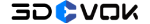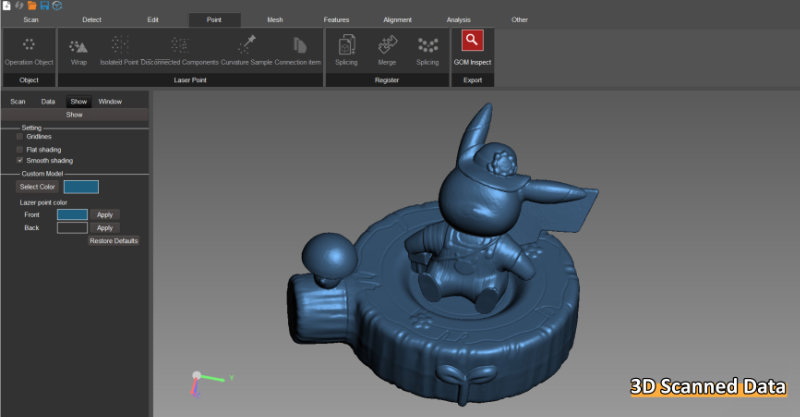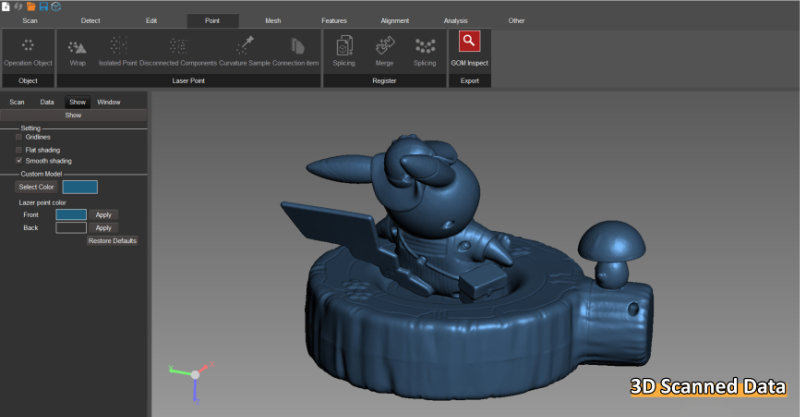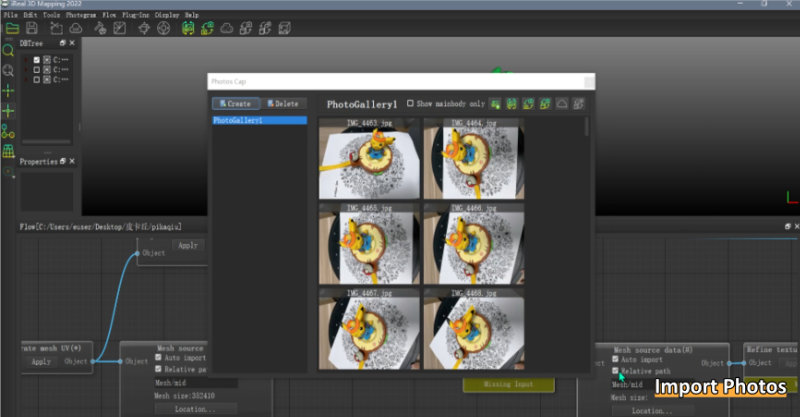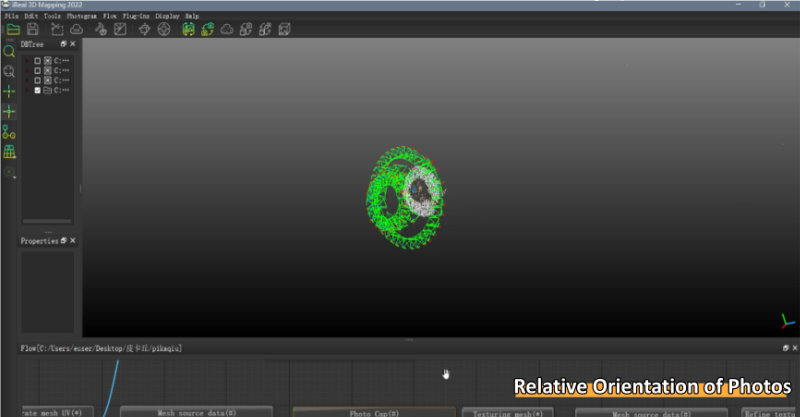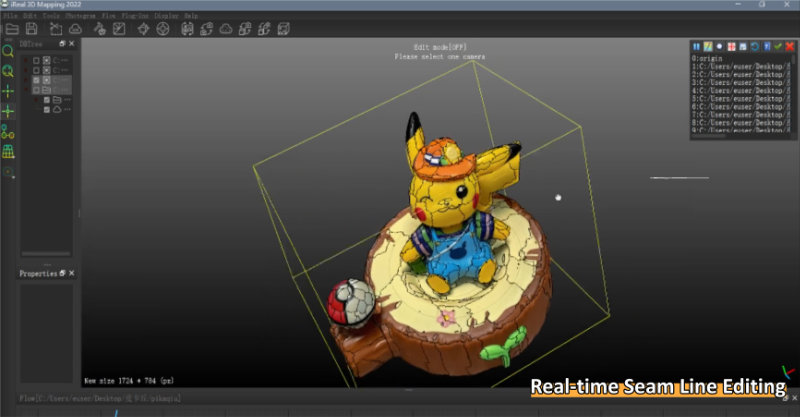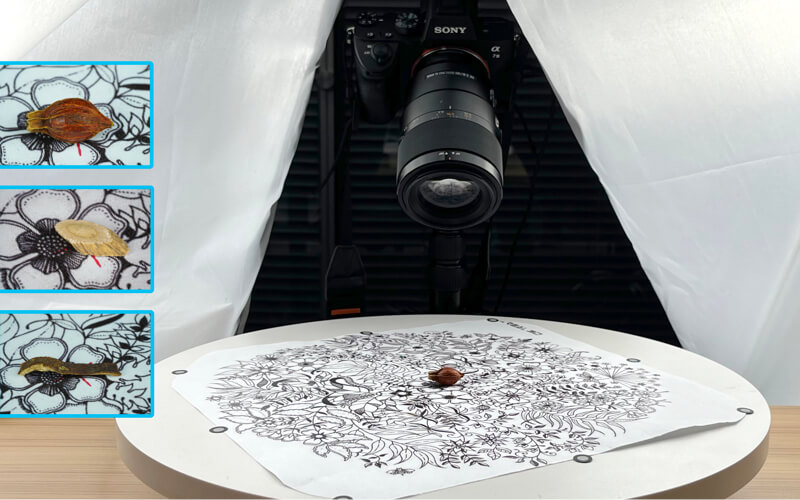This lovely Pikachu water bottle was created with the help of the KSCAN-Magic 3D laser scanner and iReal 3D mapping software. The water bottle can also be used as a decor, it is rich in color and geometric features.
3D scanner: KSCAN-Magic 3D laser scanner
Mapping software: iReal 3D mapping software
“The first step is to collect the three-dimensional data of this Pikachu water bottle”, our Application Engineer explained her reasons for choosing the KSCAN-Magic 3D laser scanner to do this work,
“Such a small object is easy for KSCAN-Magic, you only need to put it on a turntable with some markers stuck, which can help the 3D scanner finish the alignment and get accurate 3D data”. Apart from the accuracy of the data, the scanning process was very quick.
Then, import the 3D scan data to GOM Inspect to see if the data is complete and accurate. It is better not to skip this step in case there is some data errors or incomplete due to improper operations.
Now, let’s move on to the next important step: taking photos of the water bottle. You can choose either your mobile phone or an SLR camera in this step (no doubt that a decent SLR camera can help get a 3D color model with higher quality).
As we emphasized all the time, when taking photos, remember to put the object like the photo shows: place a turntable, a patterned pad, and the scanned object in order. And make sure to capture enough photos from every different angle of the object.
For this Pikachu water bottle, we took around 70 photos.
Import those photos to iReal 3D mapping software to start the texture mapping process.
The relative orientation of photos is necessary for obtaining a high-quality 3D mapped color model.
The real-time seam line editing is to ensure that each part is flawless.
Look at the finished 3D color model, isn’t it highly like a real one? [View the 3D model]
Watch the entire video of the 3D texture mapping process.