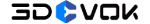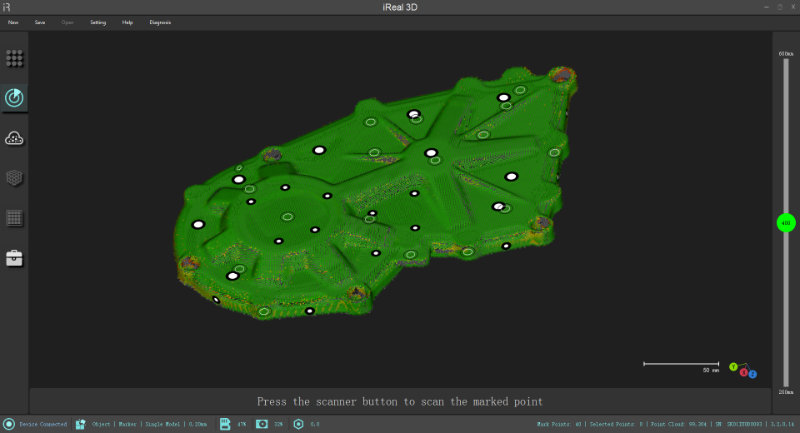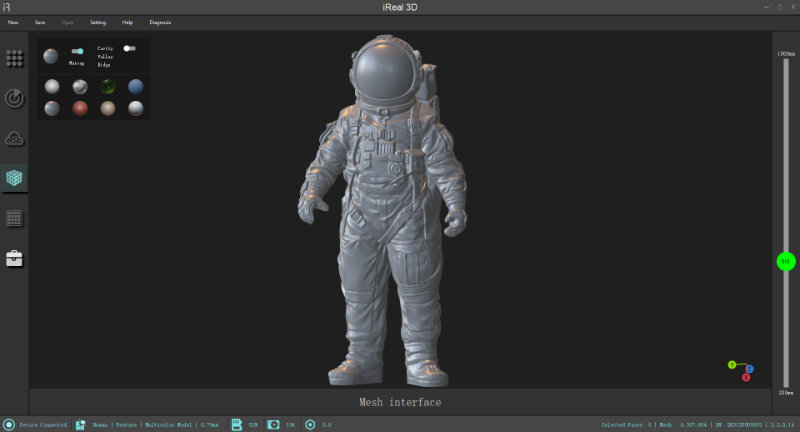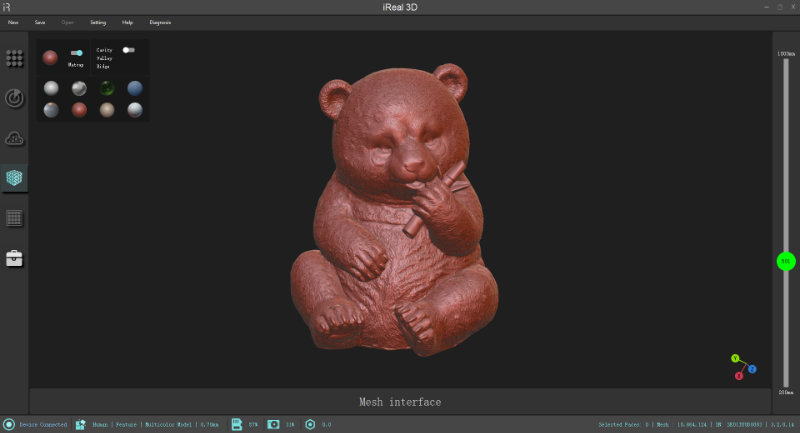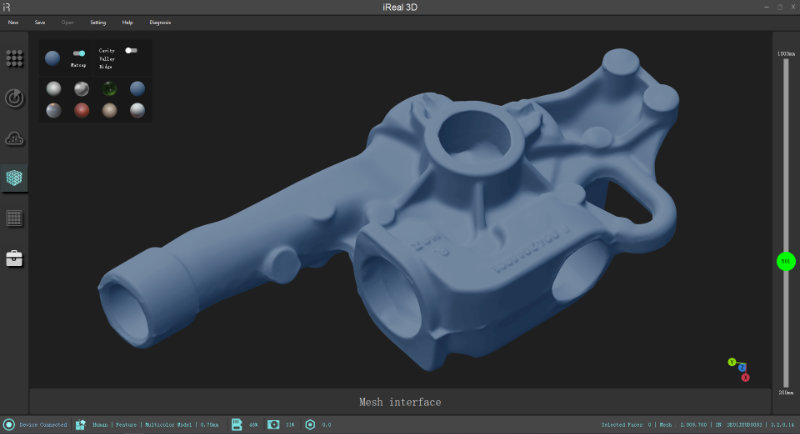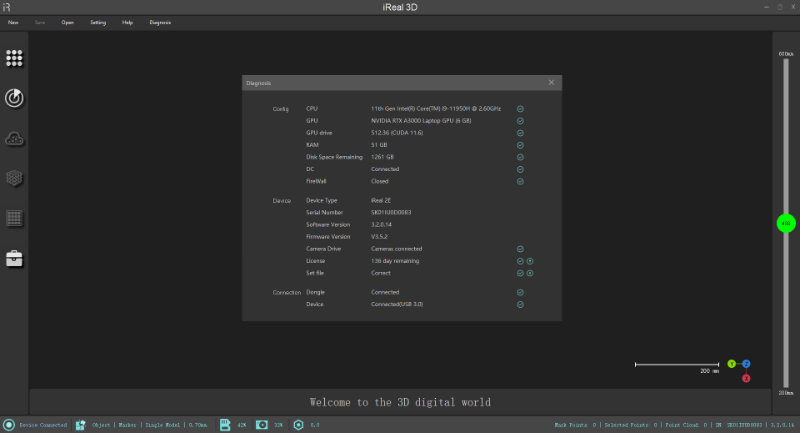3DeVOK Studio Scanning Software Update: V3.2.2
08/30/22
“Better UI design, practical and user-friendly.”
To provide 3DeVOK users with a better 3D scanning experience, the 3DeVOK team has made targeted optimization and upgrades by collecting feedback from 3DeVOK customers around the world. At present, the 3DeVOK Studio scanning software V3.2.2 has passed the internal test and was officially released today!
Compared with the previous version, the V3.2.2 version of 3DeVOK Studio scanning software has added several practical functions, the user experience has also been greatly improved, and some bugs of the previous version have been fixed. The main optimizations are detailed below to help you better use the latest software.
Click the link below to download the latest version of 3DeVOK V3.2.2 software!
3DeVOK Studio V3.2.2 Scanning Software
You can also download the previous version of 3DeVOK Studio scanning software here:
3DeVOK Studio V3.1.0 Scanning Software
What’s new about the latest 3DeVOK Studio scanning software?
1. Intelligent splicing function for thin-walled parts
When scanning small thin-walled parts, after sticking the required marking points on the front and back sides, you can independently paste a marking point on the three sides of the edge. In the marker alignment mode, through the three common markers on the edge, the splicing of the markers on the front and back sides is automatically completed.
2. Girth measurement function
Draw (press and hold the left button) a cross-section line on the model to automatically generate a cross-section, and then the girth of the cross-section can be automatically calculated. If you draw a transverse line on the waist/head of the mannequin, the corresponding waist/head circumference can be automatically calculated.
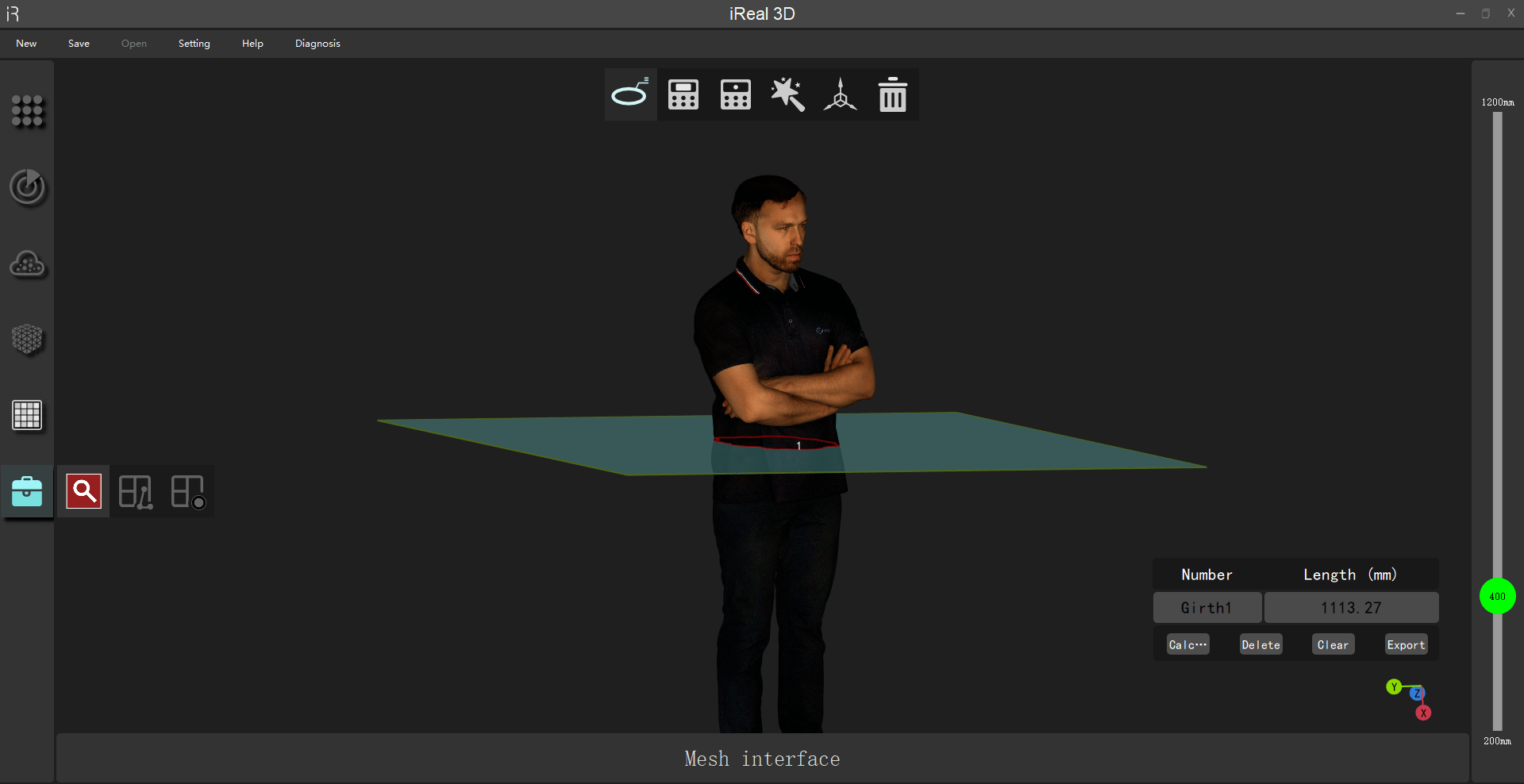
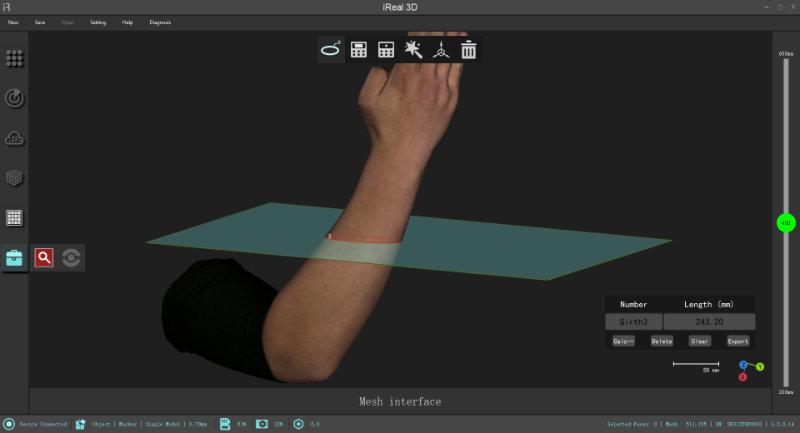
3. Matcap function
The matcap function can change the material display of the STL mesh model, and 8 different matcaps can make the 3D model display in a richer and more interesting form. The model can show different artistic details and can be displayed more vividly.
4. Smart diagnosis function
It allows users to clearly see the current computer configuration (CPU processor, graphics card, driver, memory, etc.), 3D scanner configuration file and authorization status, hardware connection (computer power supply, dongle, device connection, etc.) whether it meets the requirements of the software. When it does not meet the requirements, a yellow/red prompt will appear in the corresponding item, helping the user to perform targeted optimization to achieve the smoothest scanning experience.
In addition, 3DeVOK Studio scanning software is embedded with a beginner’s guide video, which can make it easier and more efficient for beginners to master the basic knowledge of 3DeVOK scanners. Users can also learn more detailed 3D scanning skills through the Help Interface – user manual (online update) and video tutorials. Users can also log in to the 3DeVOK official website (www.3devok.com) to get more information about 3D scanners, download the latest scanning software, etc.
In addition, the 3DeVOK R&D team has also fixed some known problems and bugs, such as the problem of excessive memory usage during data processing, the problem of excessive scanning project files, and the problem of incorrect alignment of geometric features.
We will continue to collect customer needs and feedback, update the software from time to time, and provide users with 3DeVOK Studio scanning software that is more effective and user-friendly. For more software updates, you can go to the 3DeVOK official website to download the user manual.
Related Articles
View Our Product