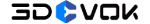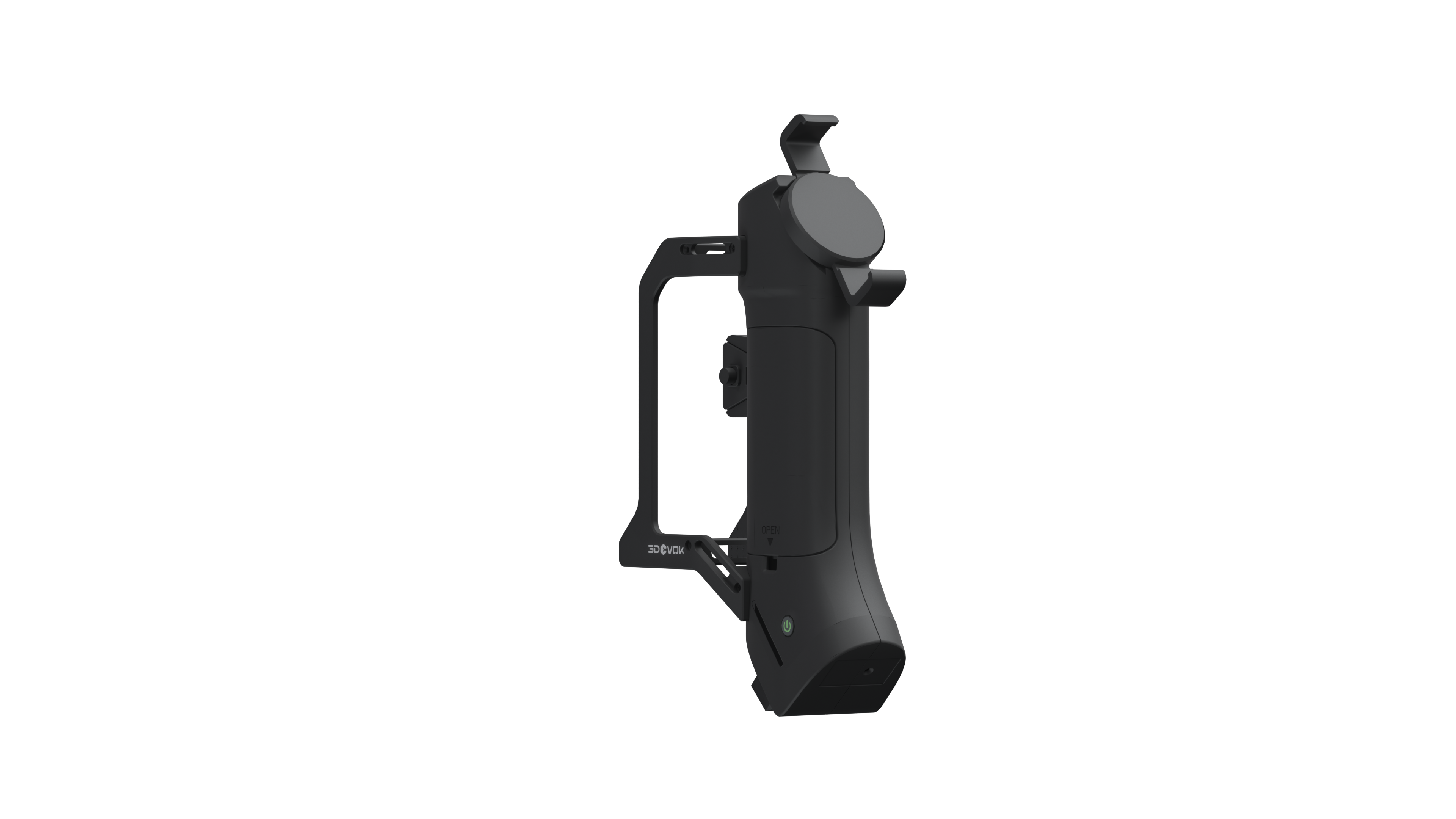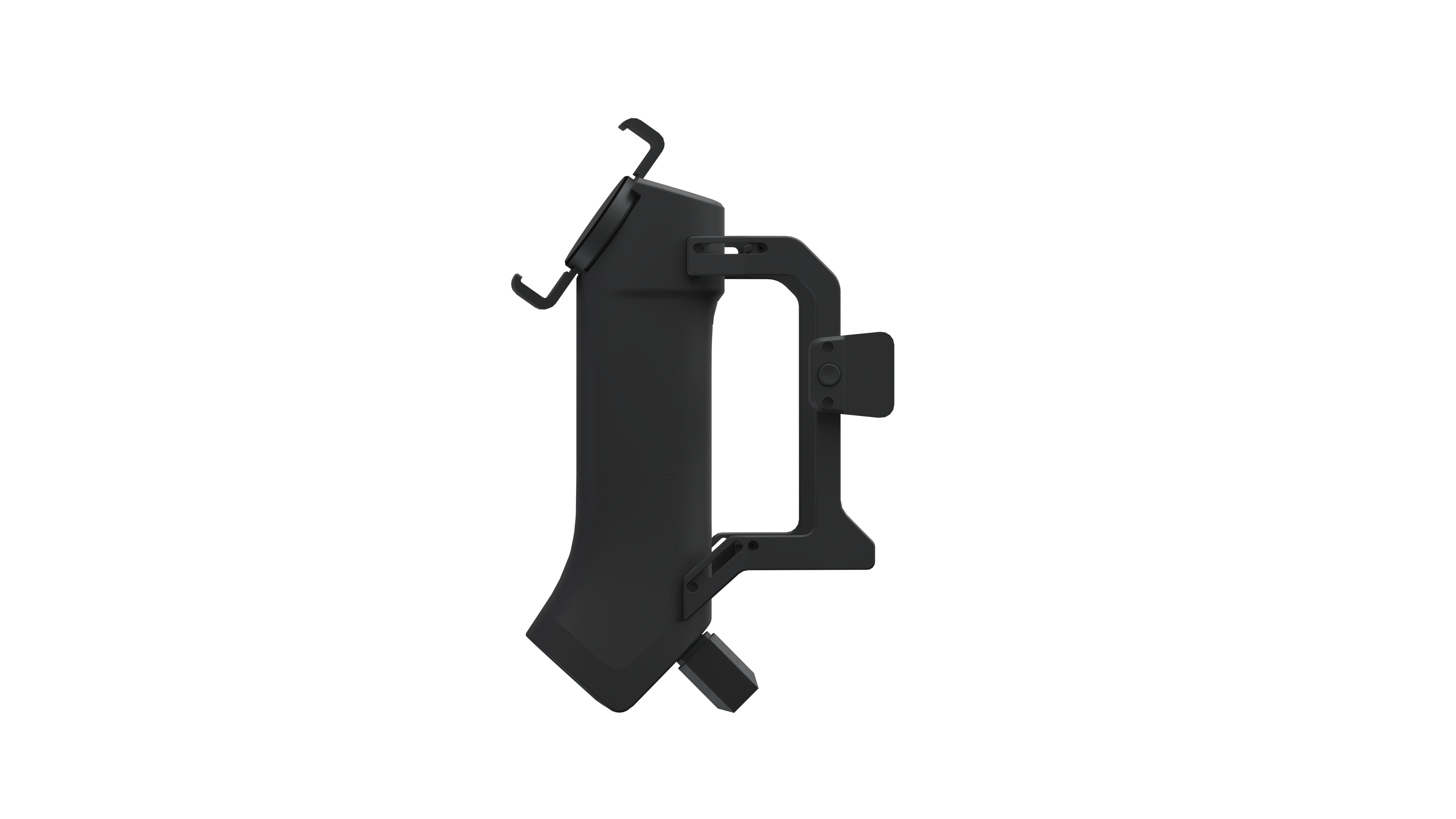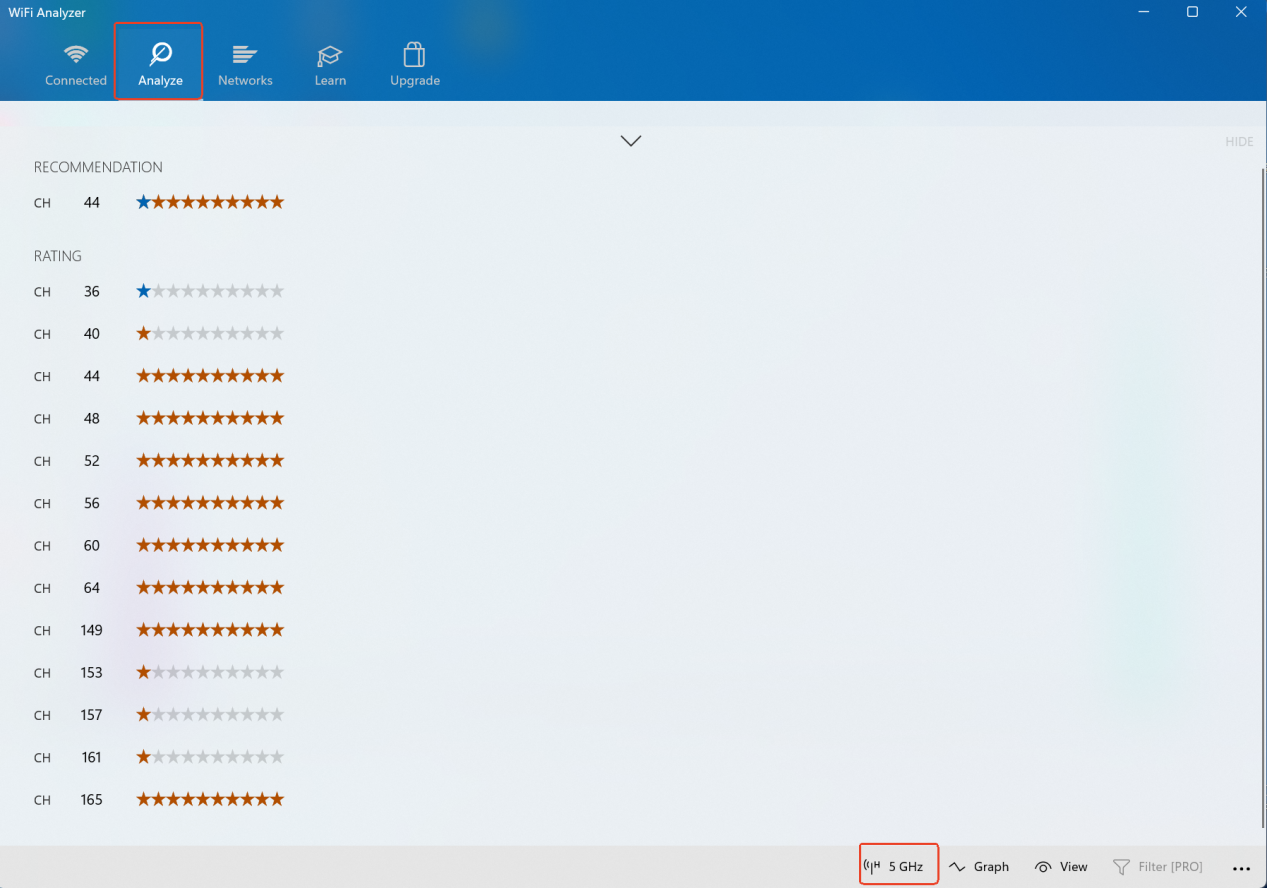Overview
3DeVOK Airgo Wireless Handle
Designed for seamless compatibility with 3DeVOK MT & MQ 3D scanners, the Airgo Wireless Handle provides wireless freedom and effortless 3D scanning.
-
- Detachable battery for easy swaps
- Ergonomic back-clip for secure grip
- Easy wired/wireless mode switching
- Wireless transmission up to 70 FPS
- Worldwide Wi-Fi with external adapter
- 12,000mAh dual-battery system delivers up to 2 hours of continuous use
Wireless Handle, Boundless Freedom
Freedom to Move, Built to Perform

Effortless Large-Object Scanning
Optimized for medium-to-large items, the wireless handle liberates you from heavy cables, enabling flexible movement and full coverage of oversized targets with ease.

Good Helper for Outdoor Work
Dual-power system with circulating supply, 10-meter wireless range, and IP50 protection, ideal for outdoor environments.

Flexible Revolution in Medical Scenarios
Breaking free from cable restraints, medical staff can move freely to complete multi-angle scans. The ergonomic design of the handle reduces operational fatigue.
Specifications
| 3DeVOK Airgo Wireless Handle Technical Specifications | |
| Model | 3DeVOK Airgo |
| WiFi Protocol (Router & Adapter) | WiFi 6 |
| Frequency (Router & Adapter) | 5GHz |
| Wireless Transmission Rate | Laser–Marker Alignment: Router – up to 70 FPS, Adapter – up to 50 FPS IR Speckle + Laser Hybrid: Router – up to 30 FPS, Adapter – up to 15 FPS |
| Transmission Distance | 10 Meters (Line of sight) |
| Battery Type | Lithium Battery |
| Battery Capacity | 6000mAh (each), 2 Batteries Included |
| Battery Life | 2 Hours (with 2 batteries) |
| Charging Time | 4–5 Hours (for 2 batteries) |
| Charging Device | Battery Charger |
| Power & Data Interface | Type-C |
| Phone Mount | Magnetic Type |
| Battery Cover | Snap-on Design |
| Power/Scan Button | Mechanical Type |
| Dimensions | 204*138*64 mm |
| Weight | 390g (with 2 batteries) |
| Operating Humidity | 10% ~ 90% RH (Non-condensing) |
| Operating Temperature | 0 ~ 40°C |
| Ingress Protection | IP50 |
| Compatible Products | 3DeVOK MT&MQ 3D Scanners |
★Wireless Hardware Version: Supports multiple connection modes, including computer hotspot, 4-meter USB cable (wired), and router-based connection (router sold separately). Modes can be flexibly switched as needed.
★Wired Transmission Rate:
– Laser – Marker Alignment: Up to 70 FPS
– Infrared Speckle & Laser Hybrid Mode: Up to 30 FPS
How to check WiFi channel signal strength in wireless-router connections?
Follow these steps to measure WiFi channel signal strength:
- Download and install a WiFi analyzer tool (e.g. WiFi Analyzer)
- Open the software and navigate to the “Analysis” interface
- Switch to the 5GHz band to view channel quality
- Interpret signal strength indicators:
- Blue (more stars): Strong signal
- Yellow/Red (fewer stars): Weak signal
You may optimize by selecting the recommended channel
- Important Notes:
- Router/AP positioning, height, and surrounding obstructions all affect signal strength
- Regular detection and channel optimization are recommended