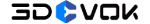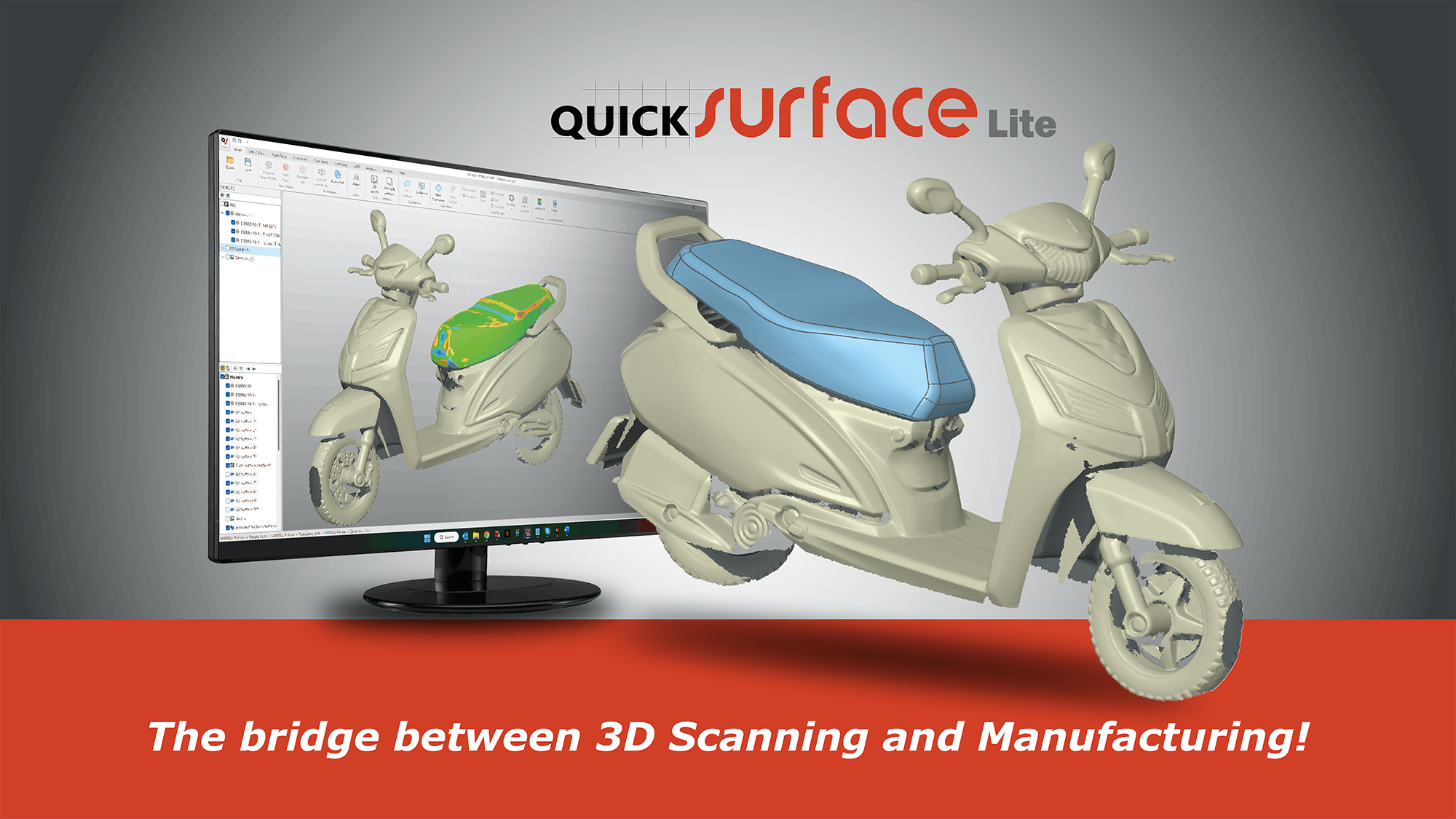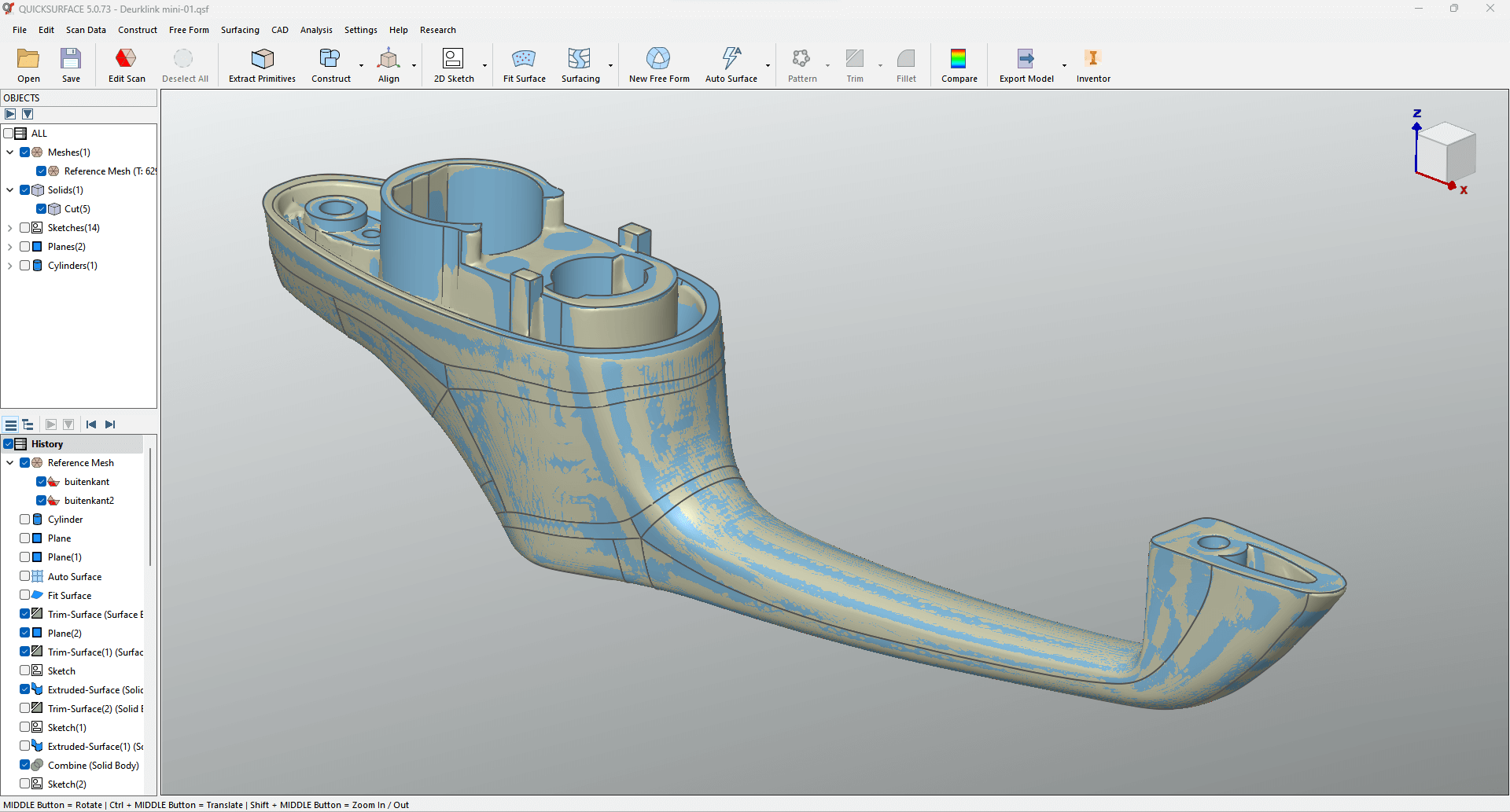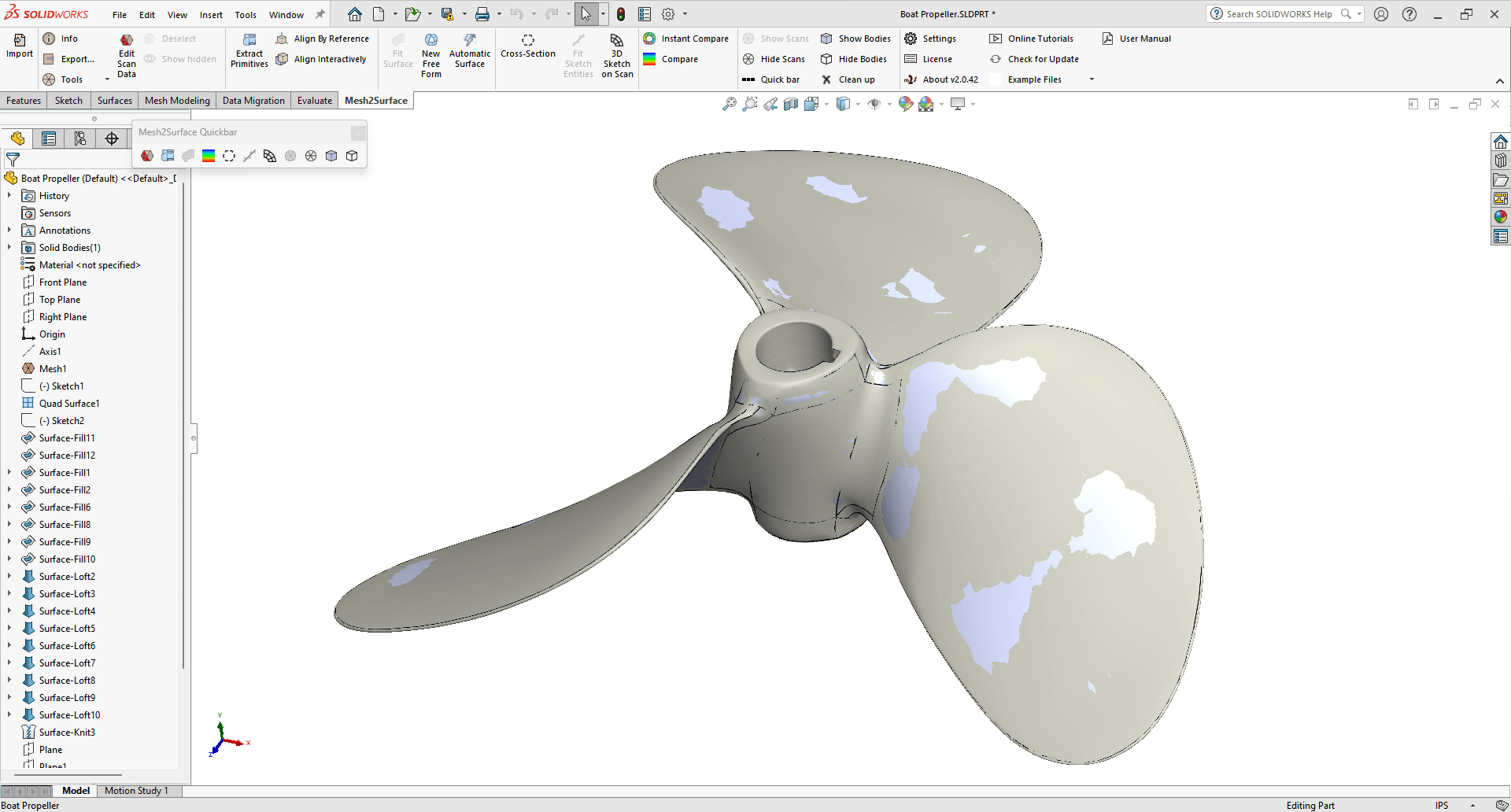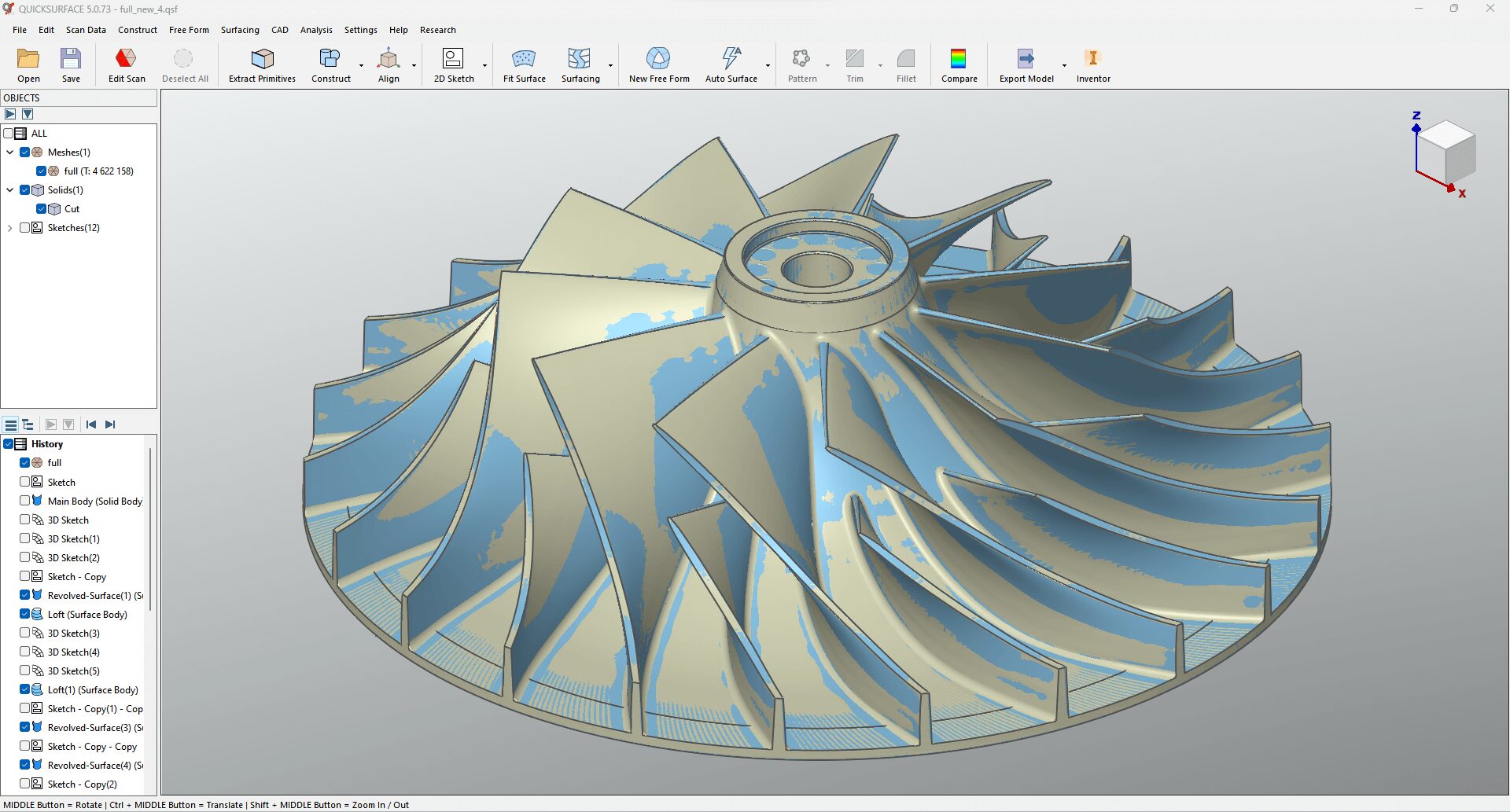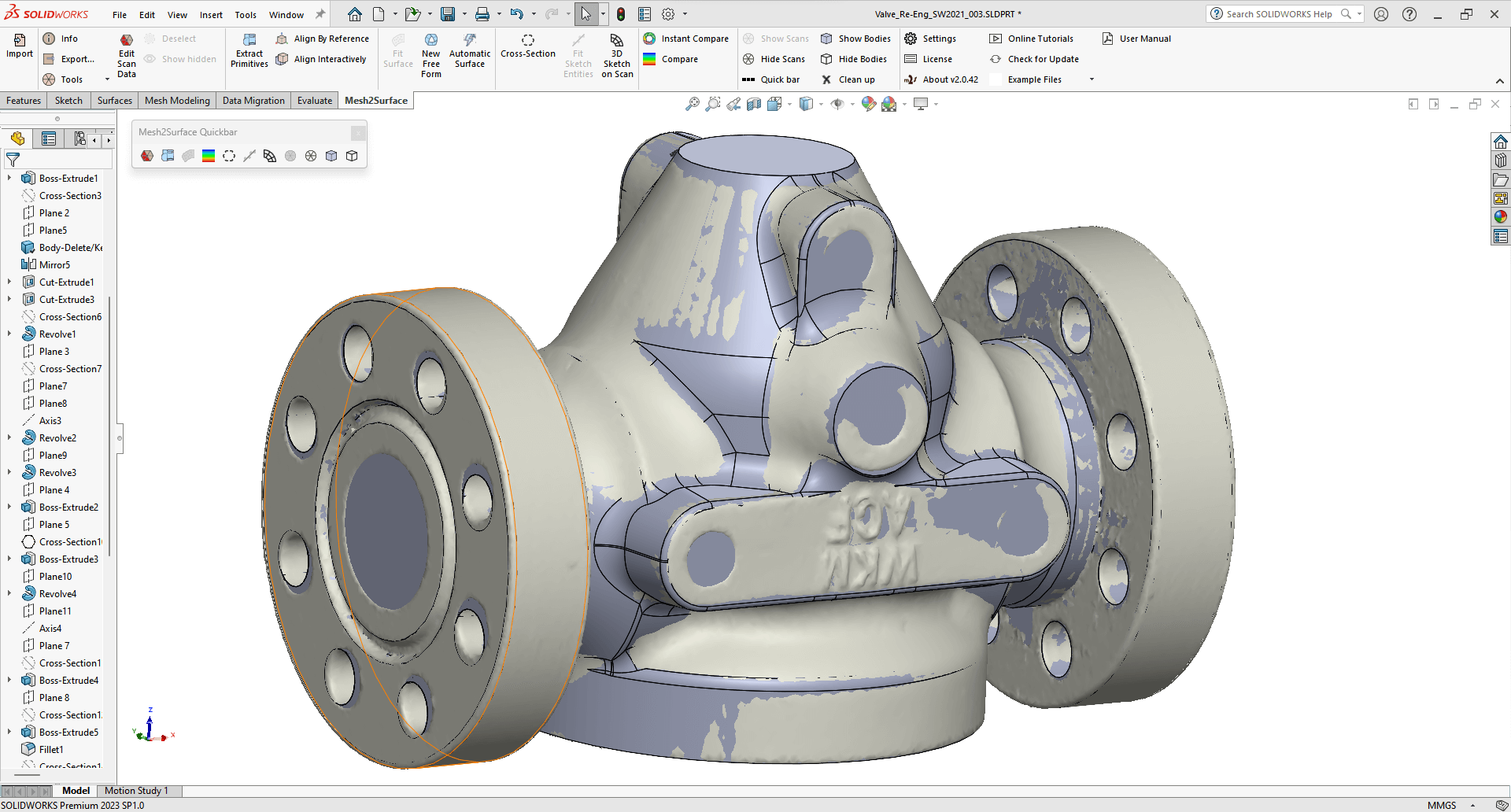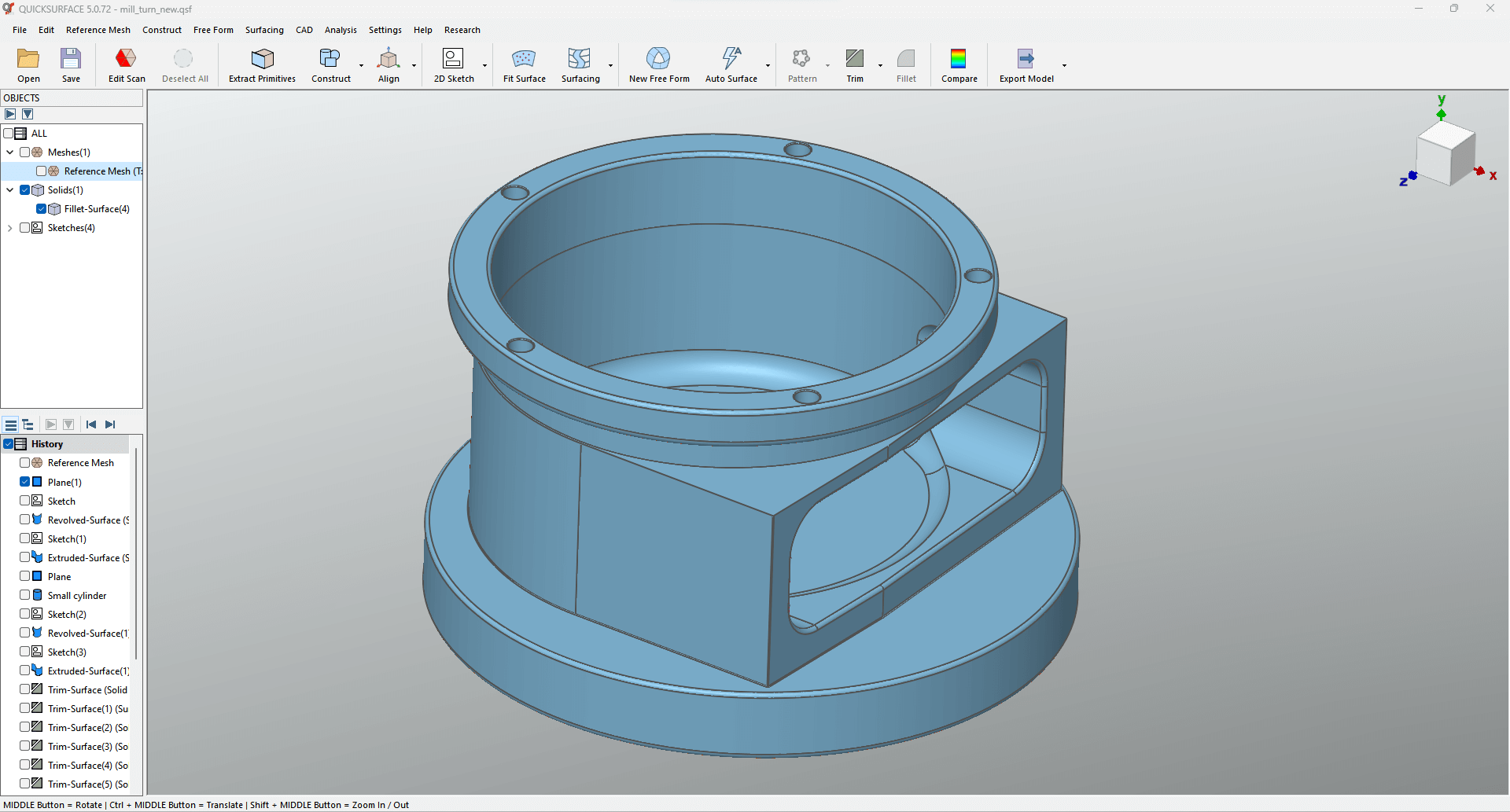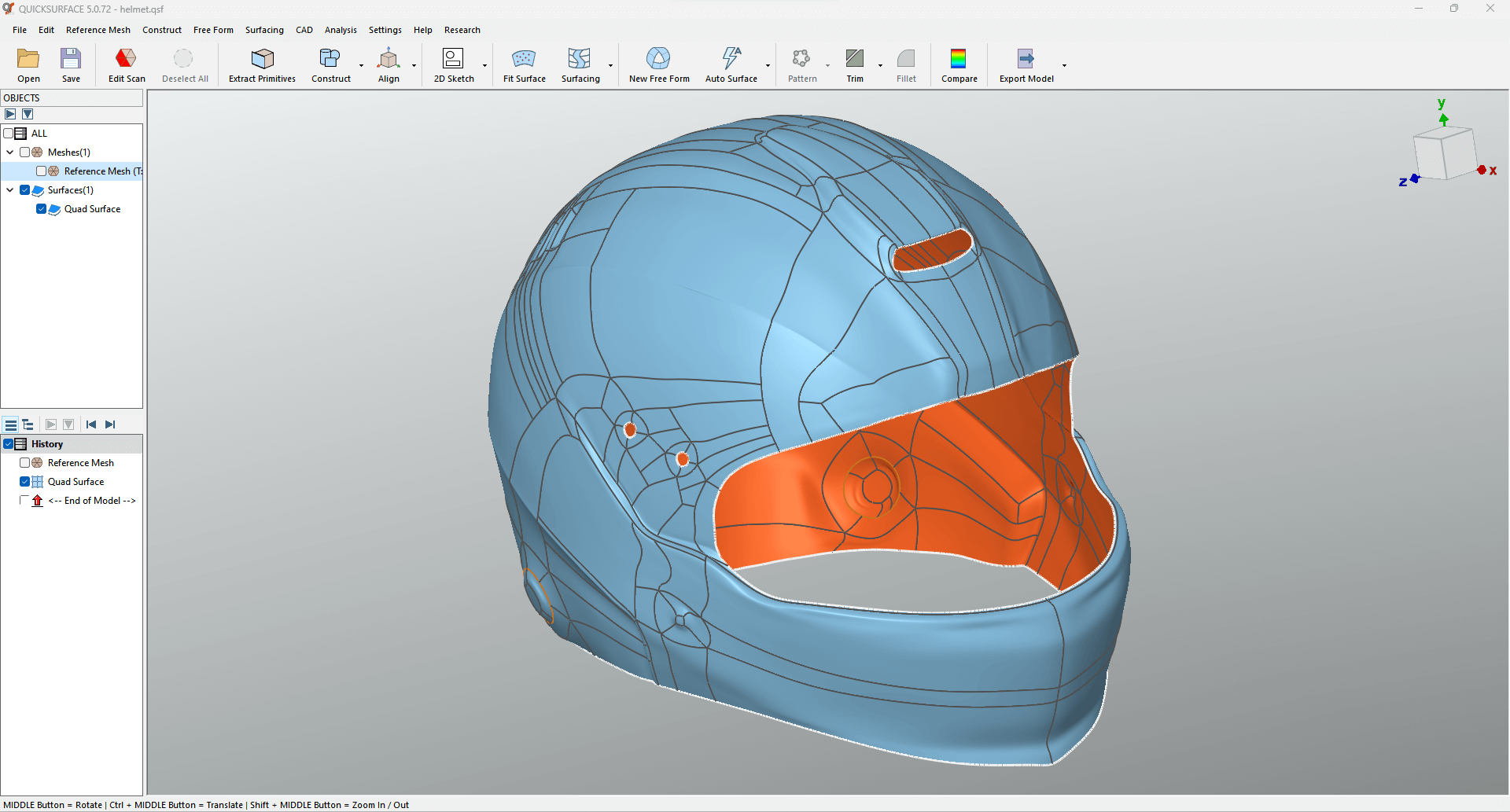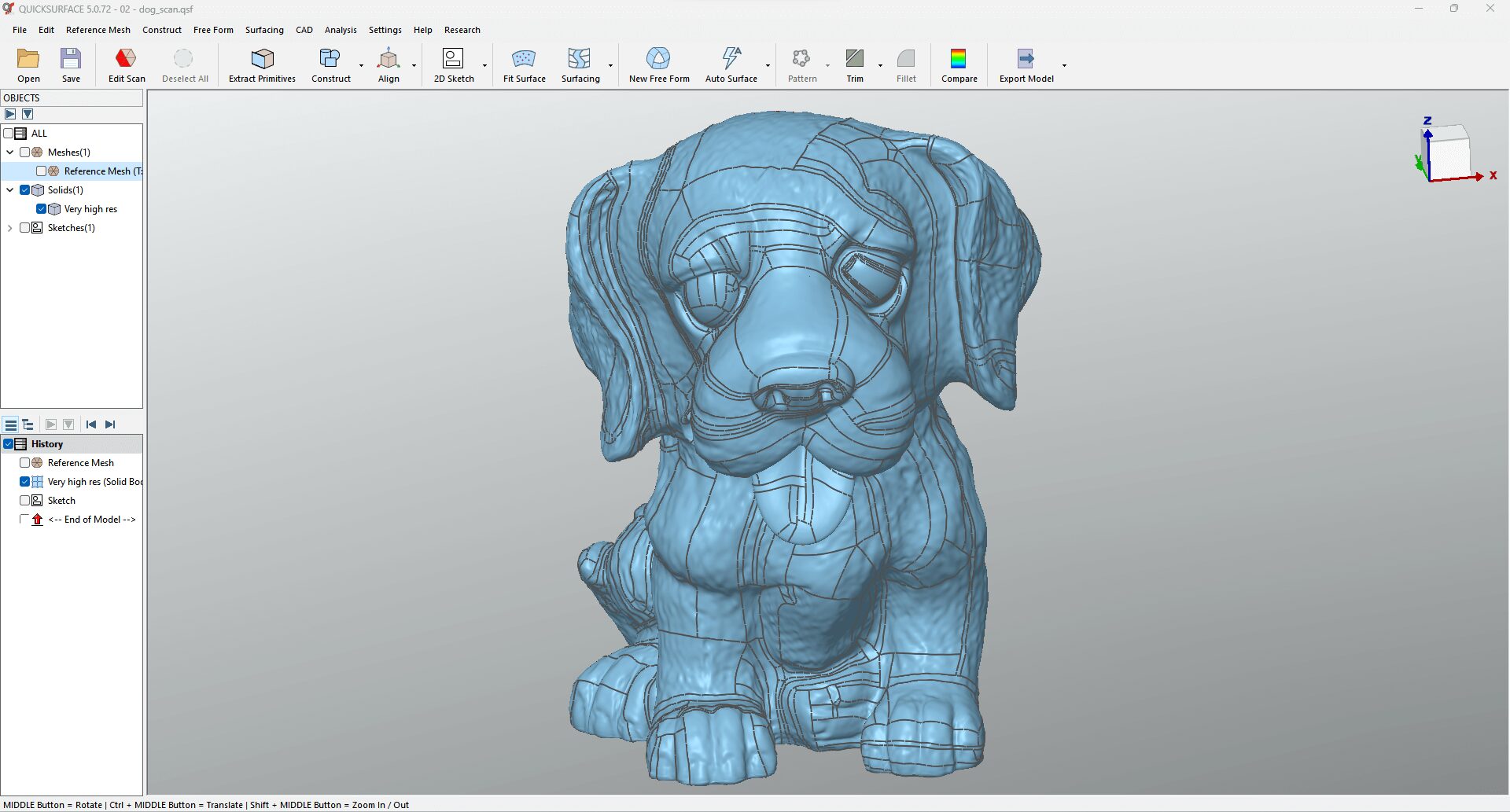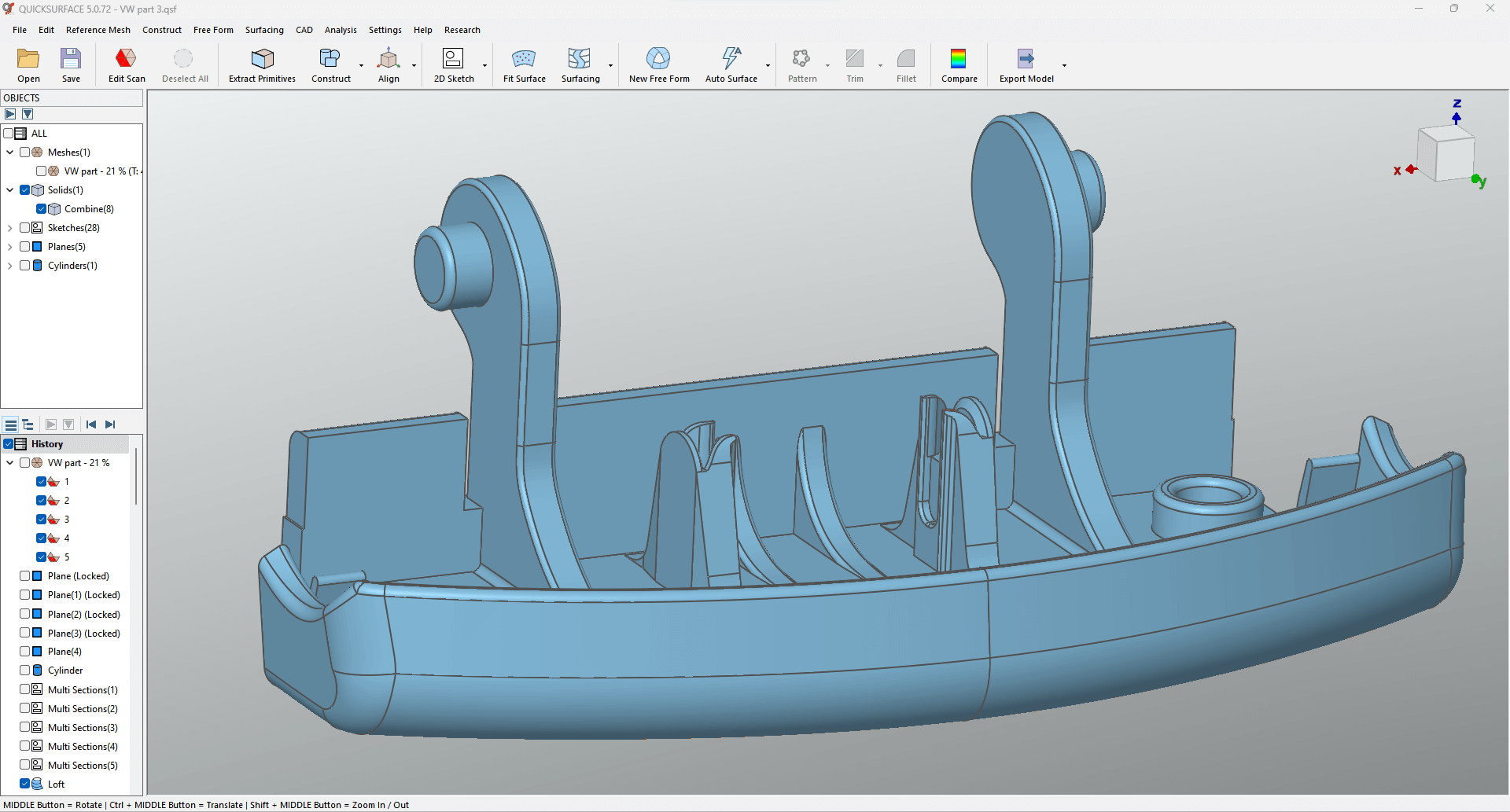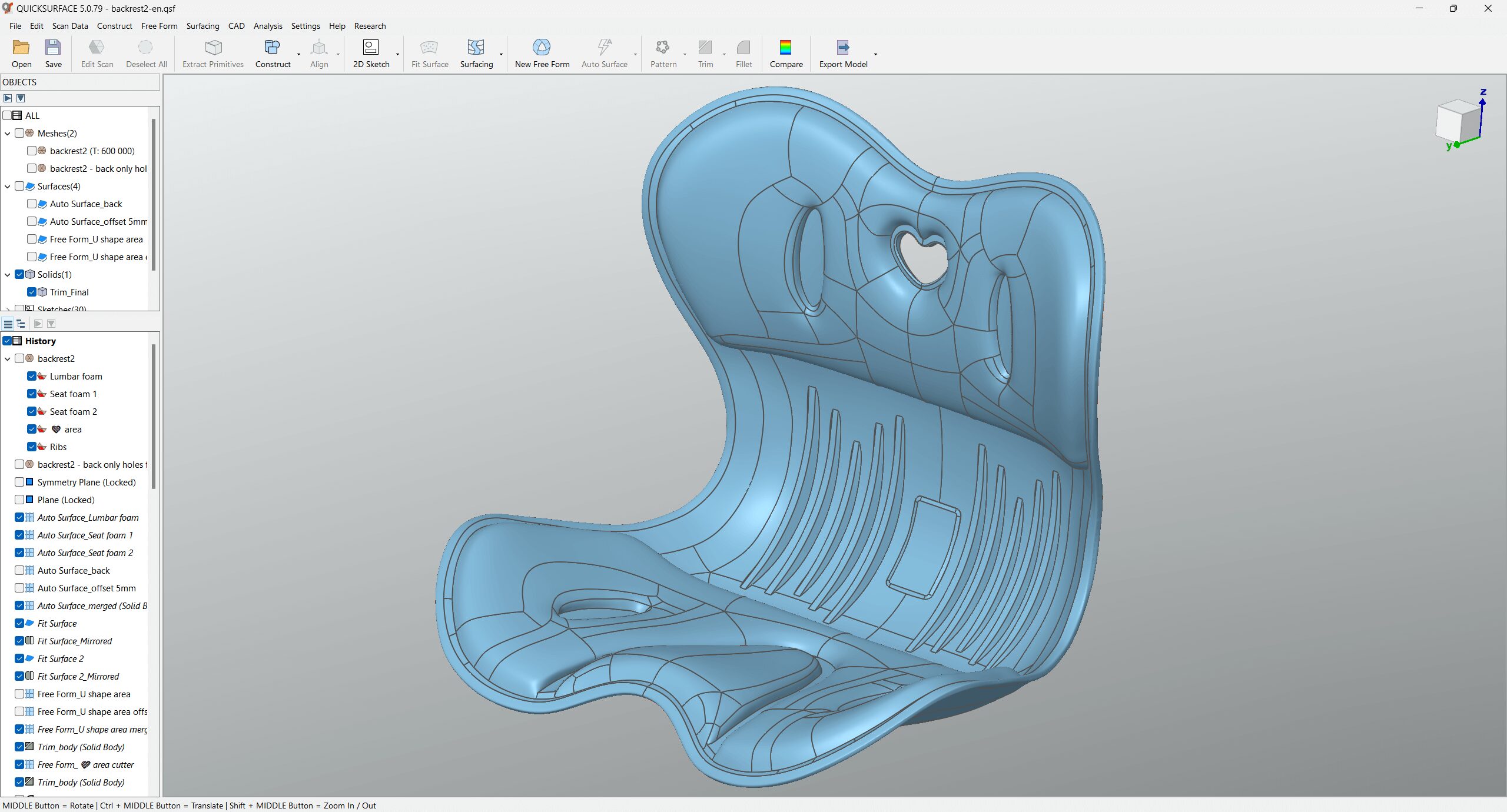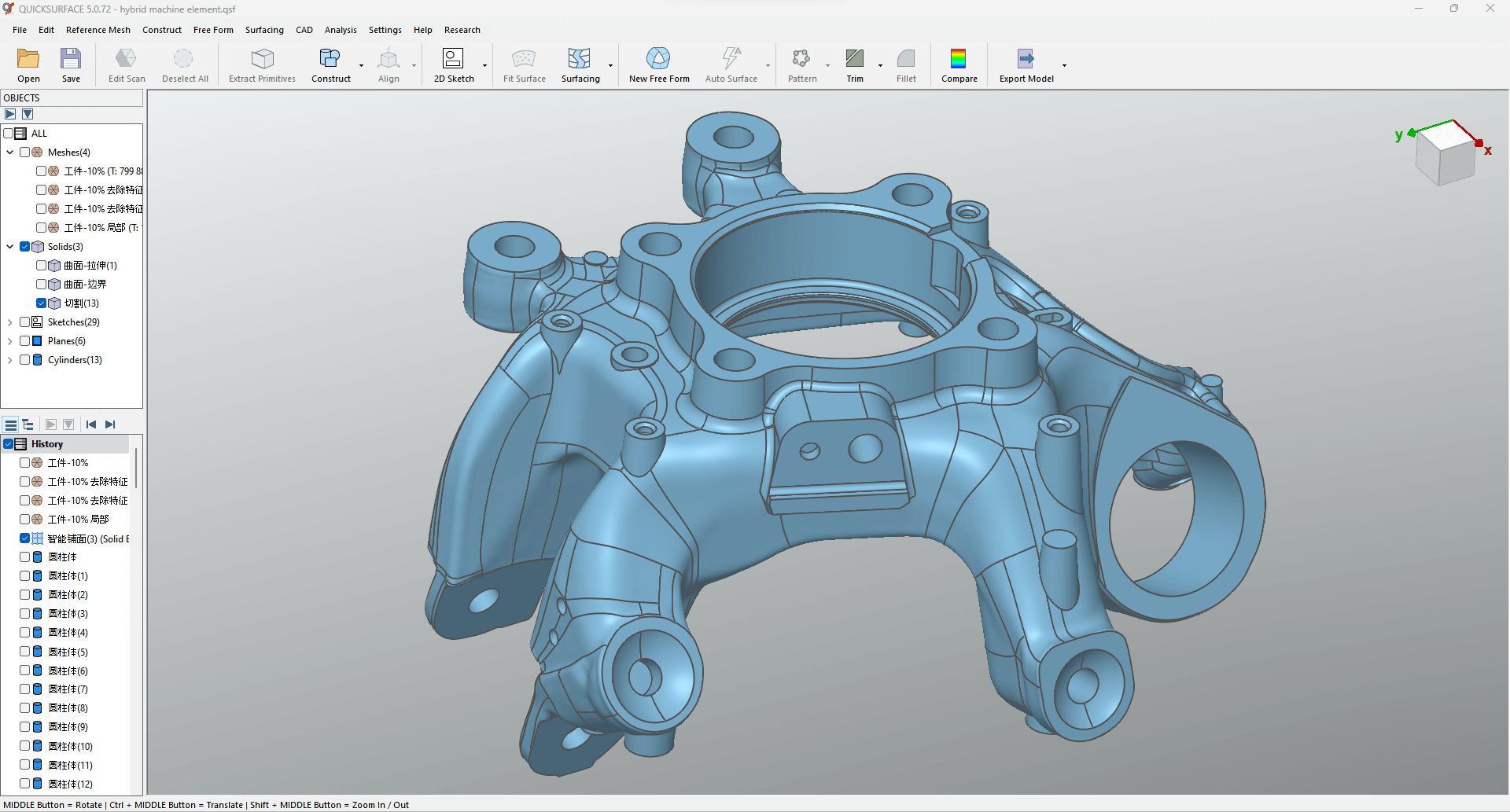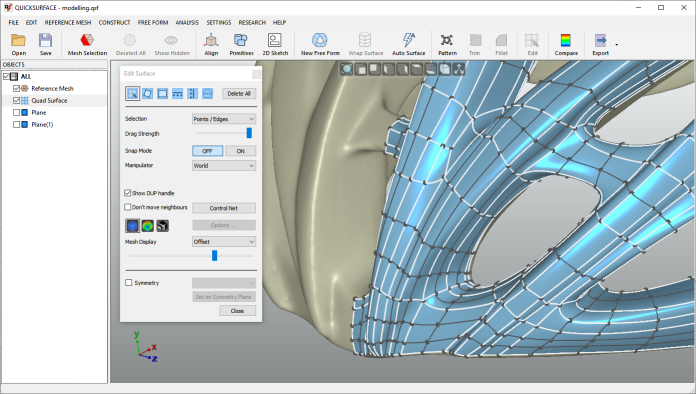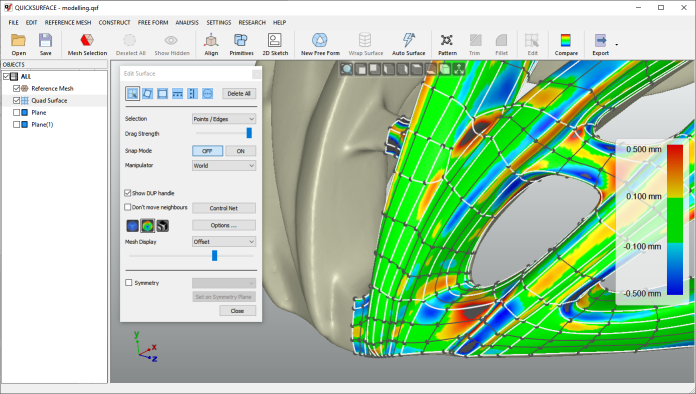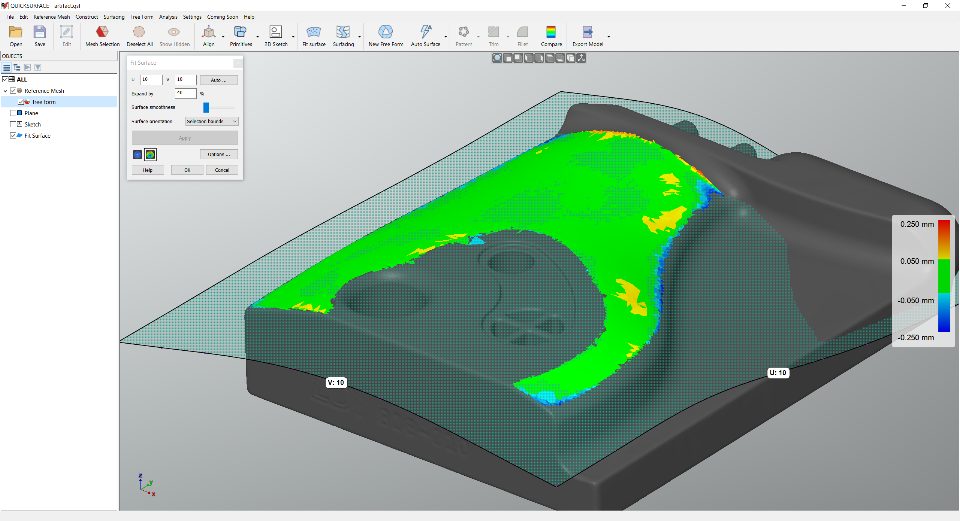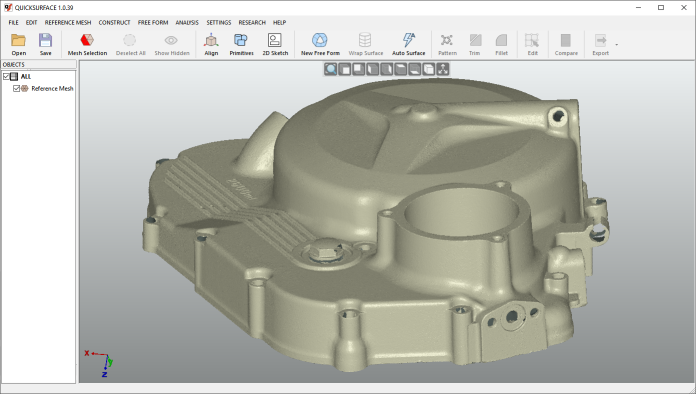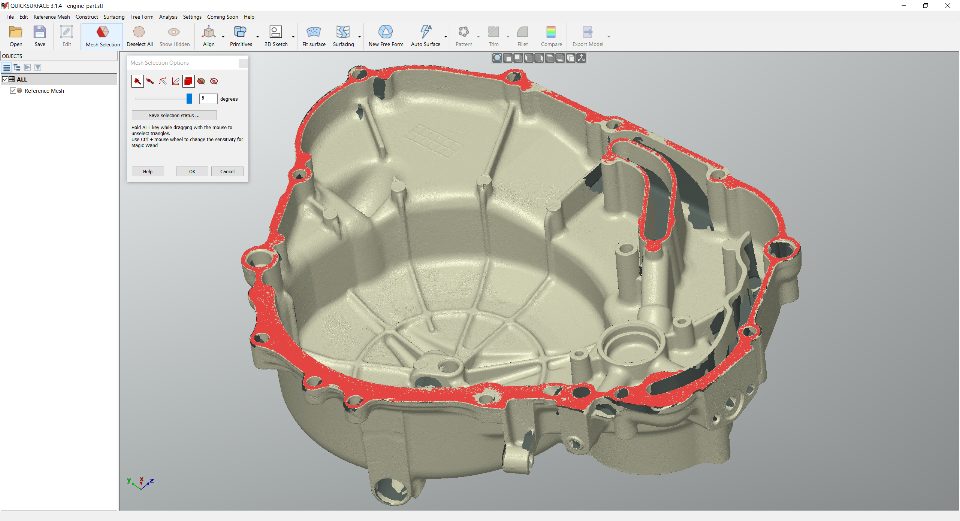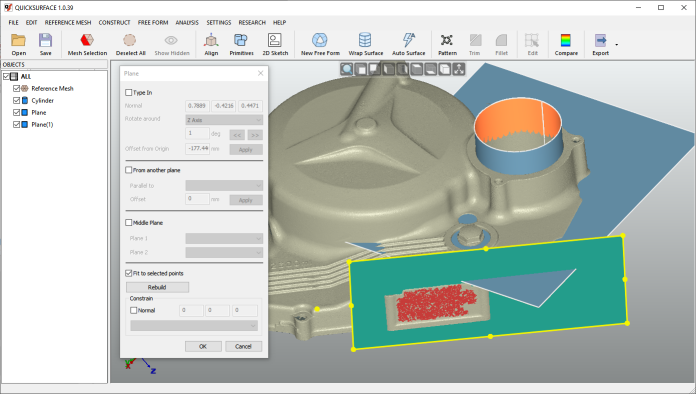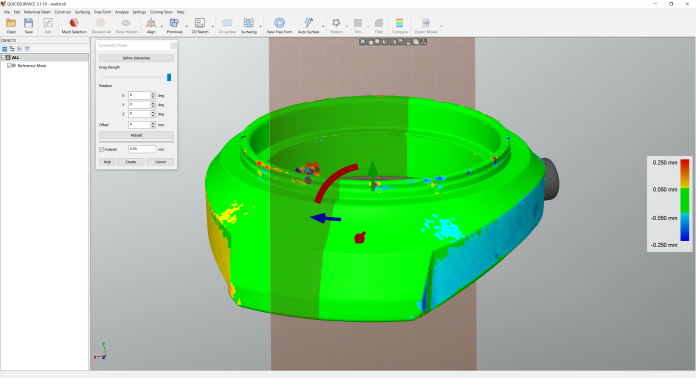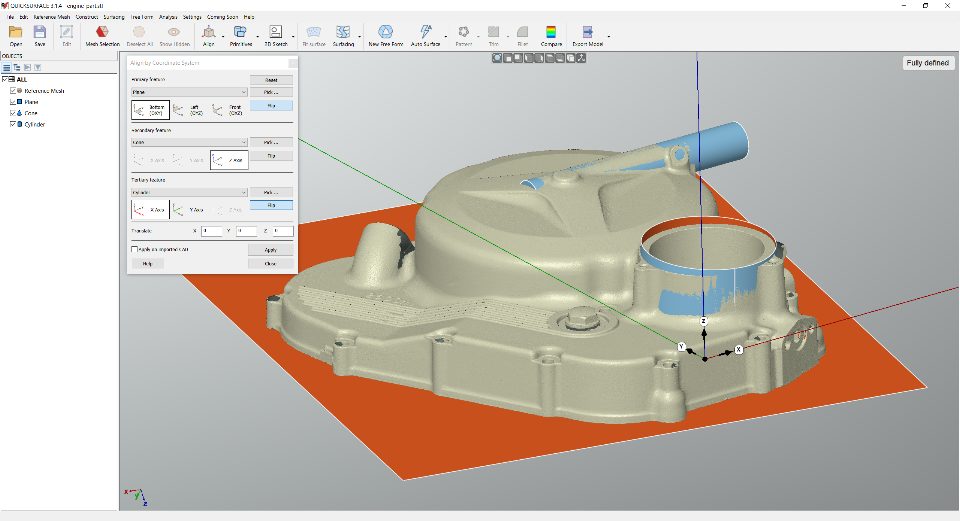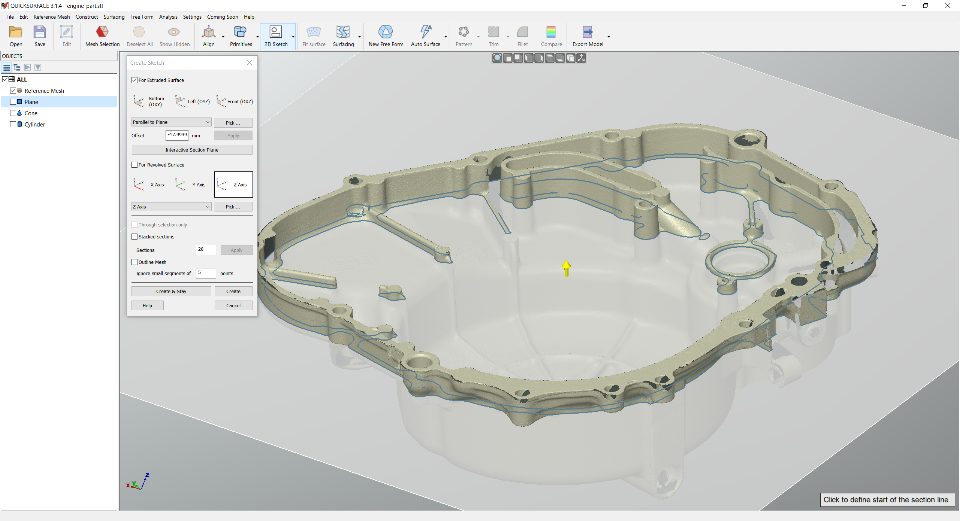QUICKSURFACE Lite & QUICKSURFACE Pro Reverse Engineering Software
Convert 3D Scan Data into Usable CAD Files Rapidly
QUICKSURFACE Lite and Pro versions are professional reverse engineering software developed by KVS Ltd, a company based in Bulgaria. It is a standalone 3D reverse engineering software that turns 3D scan data into B-rep-based CAD models quickly. QUICKSURFACE offers parametric 3D CAD modeling capabilities without the need for additional modeling software.
Whether you are engaged in product design, reverse engineering, or any other tasks requiring 3D data conversion, QUICKSURFACE is the ideal choice. With its advanced features and exceptional performance, you can significantly improve your workflow efficiency and easily achieve your digital manufacturing goals.