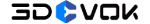We actively collect user feedback and continuously improve the 3D scanning software’s features and algorithms. During the product lifecycle, 1–2 major software updates will be released each year to ensure users enjoy the best possible scanning experience. In addition, an SDK will be provided for customers with secondary development capabilities, enabling them to customize the software interface, control scanning operations, and invoke specific module functions to meet their development needs.
Smart Algorithm
User-friendly Experience

Intelligent Diagnosis
The intelligent diagnosis function allows users to check whether the current computer configuration (CPU, graphics card, drivers, memory, etc.), hardware connections (power supply, device connections, etc.), and license status meet the requirements. If any abnormalities occur, prompts guide users to make improvements, ensuring smooth operation of the 3D scanning software.

Seamless Switching
The software for 3D scanning supports seamless switching among project, point cloud, mesh, and texture modules. For example, if details are insufficient after generating data, you can return to the scanning project to continue scanning or reset the resolution to create a higher-resolution point cloud—without starting a new project.

Segment Model N-Point Registration
When segmental scanning and stitching are required (e.g., very large objects or stitching the front and back of small ones), the 3D scanning software supports N-point (minimum of 3) registration and alignment of point cloud files. It enables stitching based on shared geometry or markers, while retaining complete textures for high-definition colored 3D models.

Snapshot Material Ball Display
The snapshot material ball feature allows you to change the material display of STL mesh models. With eight styles available, models can be displayed more vividly. By adjusting ridge and valley lines, you can highlight details for a more three-dimensional effect.

Universal Data Formats
The 3D scanning software supports exporting universal formats: point cloud (.asc), mesh (.obj, .stl, .ply), and marker data (.mk2). STL and OBJ files can be imported into 3D design software for modification and redesign, or used directly for 3D printing, CNC machining, and more.

Automatic Saving and Data Recovery
During real-time scanning, the software automatically saves project files. In case of unexpected closure, data can be quickly recovered upon reopening, reducing the risk of data loss and ensuring a smoother 3D scan software PC experience.
Maintenance, Update and Support
See Which Customers
Choose 3DeVOK
How to download the latest 3DeVOK Studio scanner software?
You can click the “Download” button to fill in the form and one of our staff will get in touch with you as soon as possible.
Does 3DeVOK Studio scanning software need to be purchased separately?
When purchasing the 3DeVOK scanner, it will come with 3DeVOK Studio scanning software, no need to purchase it separately. The 3DeVOK Studio scanning software supports free upgrades during the warranty period.