Quick Calibration
Caution
The first time of using the scanner, needs to be calibrated for accuracy before scanning, while the calibration of the white balance doesn’t need.
Why Need to Calibrate
![]() Accuracy calibration: Because the principle of the scanner needs to know the distance and angle between scanner cameras, and the angle between two cameras is often due to temperature changes, violent bumps, and other force majeure factors lead to parameter changes, so in order to make the reconstructed data more accurate, smoother when stitching, and more accurate when scanning marker points, so the internal parameters of the camera need to be calibrated by calibration board. The calibrated parameters are saved to Configuration File.
Accuracy calibration: Because the principle of the scanner needs to know the distance and angle between scanner cameras, and the angle between two cameras is often due to temperature changes, violent bumps, and other force majeure factors lead to parameter changes, so in order to make the reconstructed data more accurate, smoother when stitching, and more accurate when scanning marker points, so the internal parameters of the camera need to be calibrated by calibration board. The calibrated parameters are saved to Configuration File.
![]() White Balance: The purpose is to calibrate the color reference to the current light environment to prevent causing ambient light pollution.
White Balance: The purpose is to calibrate the color reference to the current light environment to prevent causing ambient light pollution.
When to Calibrate
In the following cases:
The first time you use the scanner.
The scanner has not been used for a long time.
The equipment is shaken/transported.
The amount of scanning data per frame is less.
The data alignment isn’t smooth under the default modes.
Markers cannot be recognized.
When to do the white calibration
The color is seriously distorted after mapping.
When the light environment is particularly complex, such as under red light, under green light, etc.
How to Calibrate
Accuracy Calibration
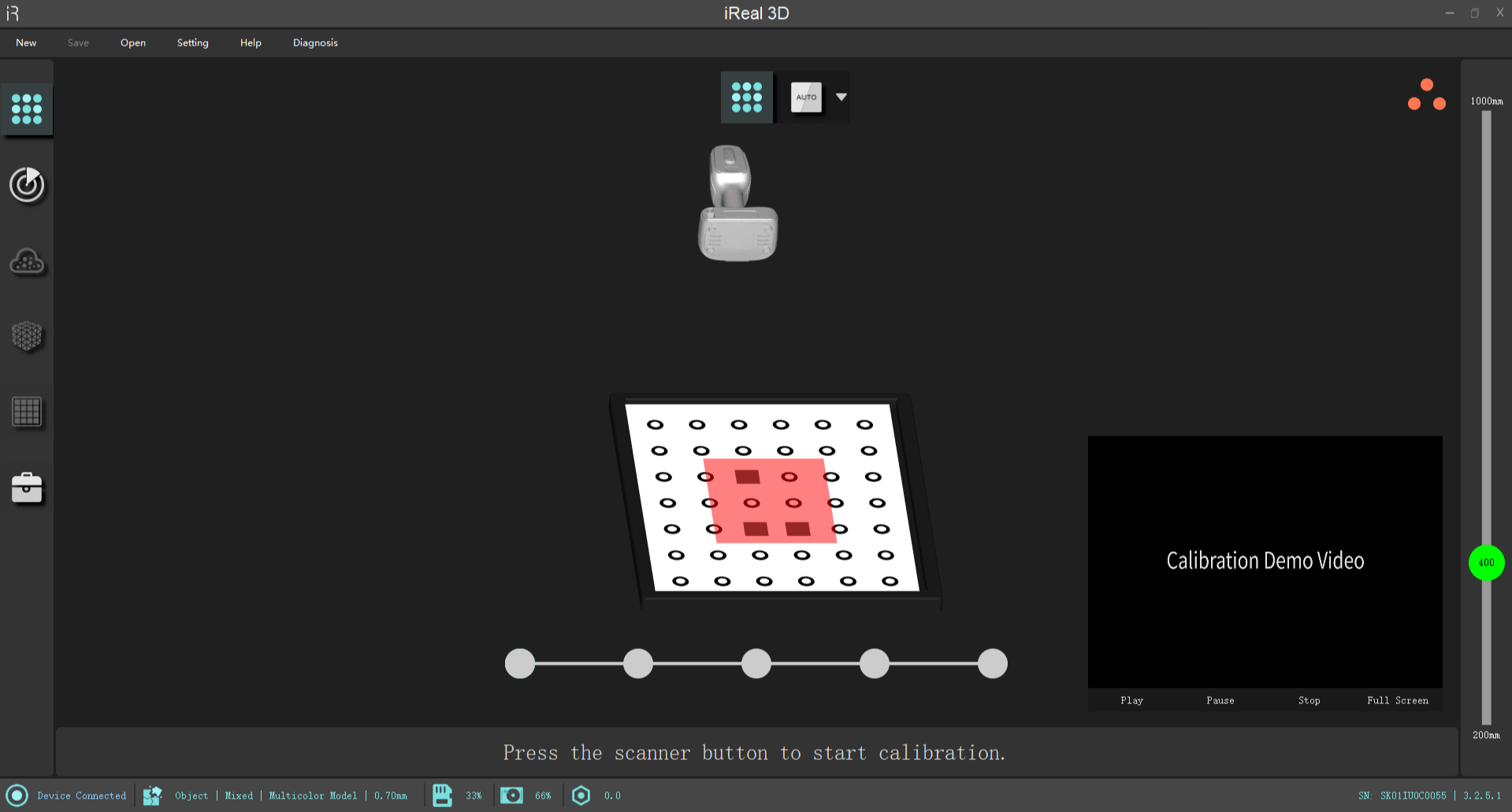
1.Connect the device, take out the master plate, put it as the way software shows, wait for the connection, and click the calibration icon.
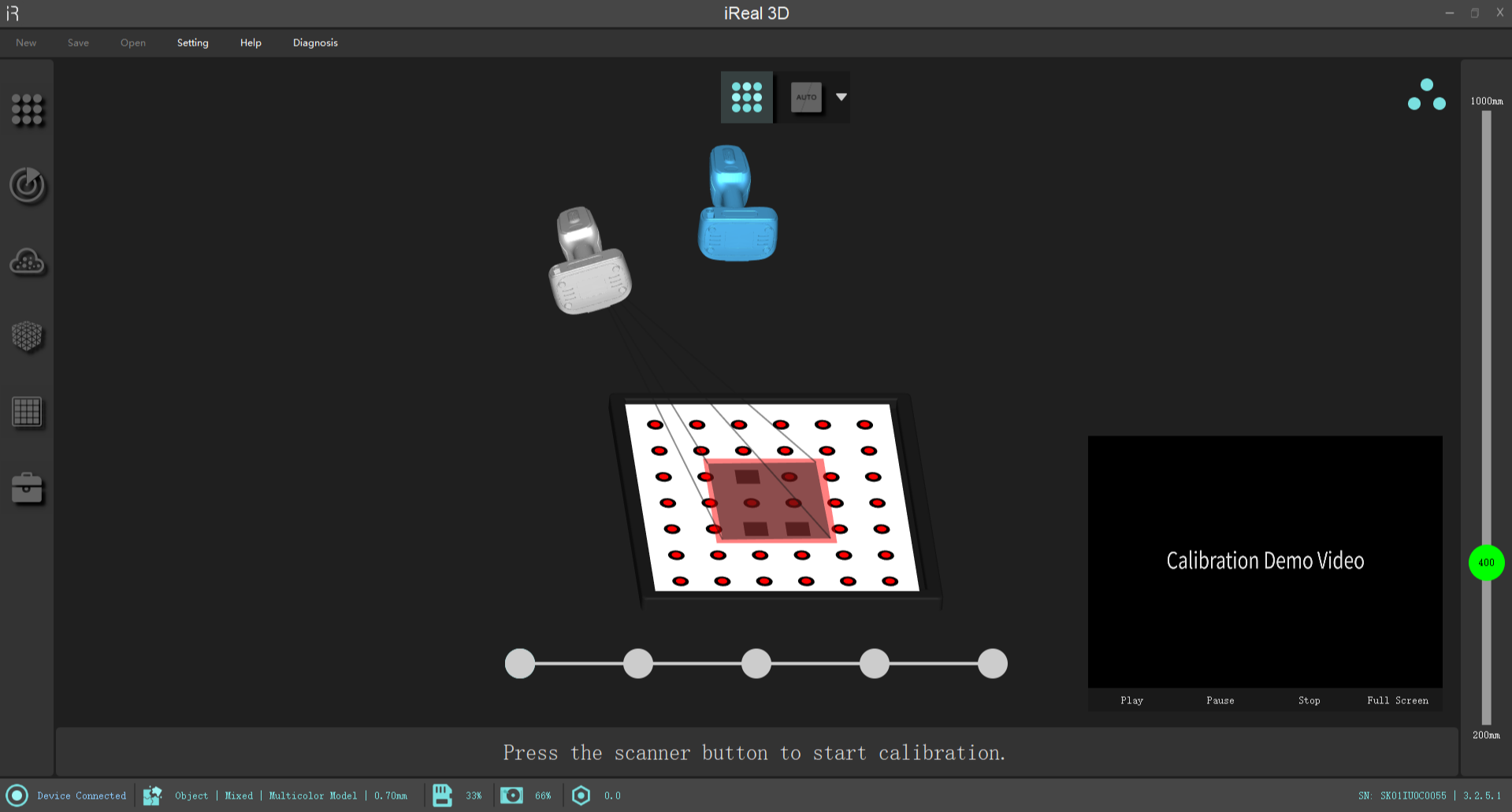
2.Your scanner follows the blue scanner. And the lower grey square indicator box should coincide with the target red square box.
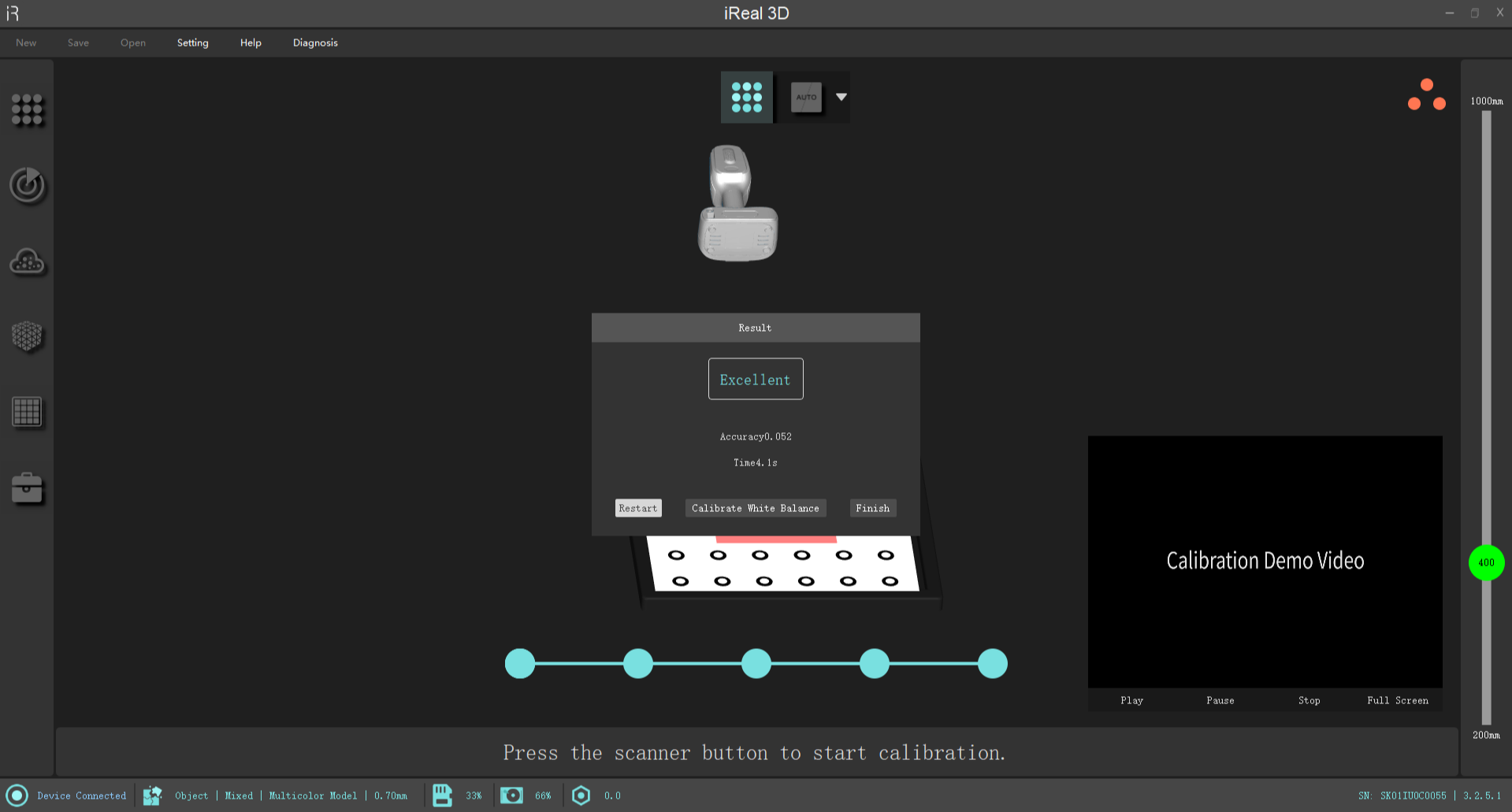
3.Calibration finished.
Error
The calibration plate cannot be inverted, and it should be opened like a book. The inverted calibration plate is calibrated without any feedback from the interface.
Hint
The three points in the upper right corner represent three camera lenses. When the three points are blue, it means that the lenses “see” the markers on the calibration plate. If they are orange, it means that they can’t see the markers. At this time, you need to change the angle.
The five circles below indicate that five steps are required to complete the process, which are relative to the calibration plate: front view, right view, left view, front view, and back view angles.
White Balance
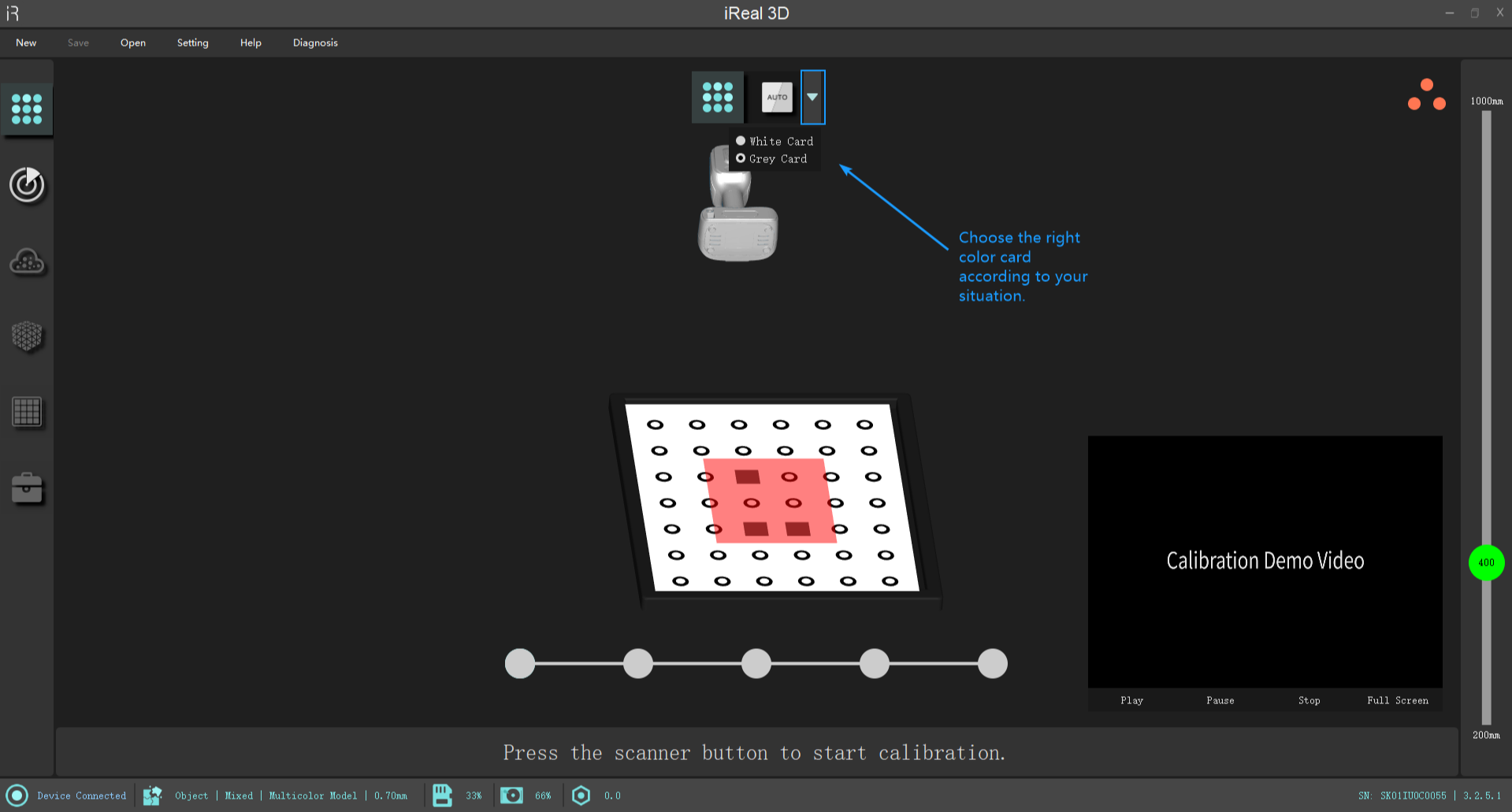
1.As shown, the calibration comes with a gray card, and A4 white paper can be used as a white card.
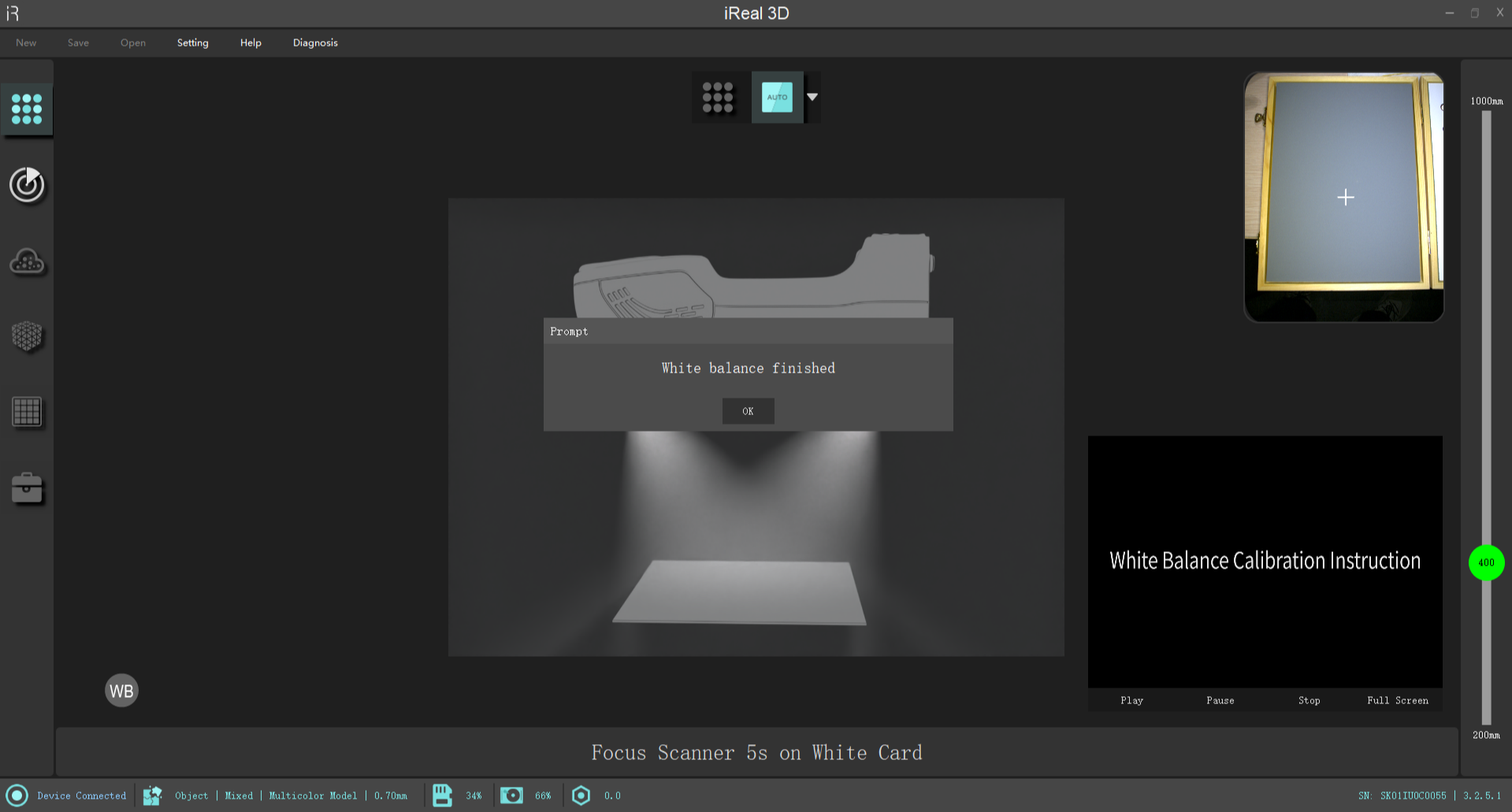
2.Align the scanner with the gray card or white card, and keep it at a distance of 400mm-500mm for 5 seconds.
Error
Do not choose the wrong cards to calibrate the white balance. For example, use A4 paper to calibrate the white balance but choose the gray card.
If the color is very abnormal, it is possible that you operate the scanner improperly. You can click the WB button
 in the lower left corner to reset the white balance.
in the lower left corner to reset the white balance.The environment can also be quickly returned to the factory settings using the WB button
 if it reaches the normal room.
if it reaches the normal room.