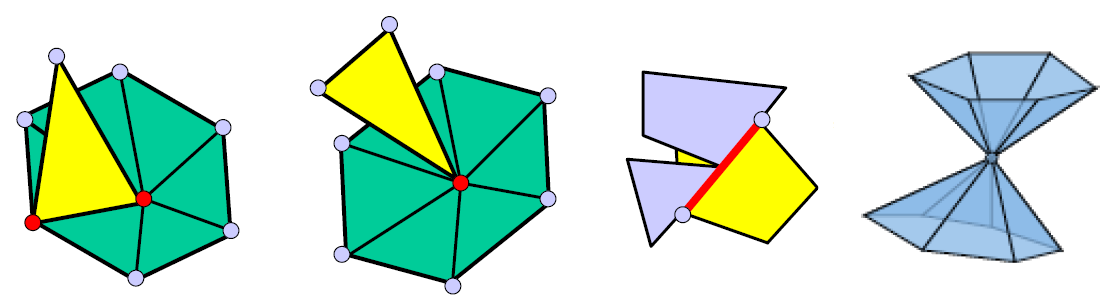Model Post-processing
Map after repairing iReal 2E scanned model
iReal 3D & Gom Inspect / Geomagic Wrap
- Preparation:
Scan the color model and save it as a Mesh Project file.
- Process:
Open
File Explorerand import the stl files from the Mesh Project folder intoWarporGom.Some common steps to simply repair the model:
Fill All,Mesh Doctor,Remove Spikes, andDefeature.Replace the
.stl(Binary)with your repaired one. Also you can copy the original .stl file in case of needs.Open
iReal 3D,import >> Mesh Project.In the Mesh interface, you click Map icon. After mapping, it will be a new model with texture.
Replace the laser scanned model
iReal 3D & Gom Inspect / Geomagic Warp
- Preparation:
.stl file
- Process:
Similar with Map after repairing iReal 2E scanned model
Replace the original .stl model with a better model (such as the ZBrush carved model and the laser-scanned model) and then map it.
It should be noted that the new model and the old model should be completely aligned. Only in this way, the position will not be disordered when mapping. The alignment methods vary from software to software. You can use software such as Wrap / Gom to align. The old model is set to fixed , and the new model is set to floating. 1
Human Body Model Repair
iReal 3D & ZBrush & Geomagic Wrap & Blender
- Model Result Requirement:
No holes, flat soles, no non-manifold 2 Mesh, clear facial features, accurate color
- Process:
In human body scanning, the floor will stick together on the bottom of the foot. We use Wrap to delete it:
Wrap>>Polygons>>Trim with plane>Definition: three points>select three points on the floor>>Apply>OKHole repair is relatively simple:
Wrap>Polygons>>Fill single>>The sole plate usesflatto fill the hole, and the rest parts usecurvatureto fill the holeUse the
Mesh Doctorto analyze the model as a whole, including non-manifold edges.Save the .stl file and import it into the
ZBrushsoftware. The steps are as follows:Tools>>Import>>Select the .stl file>>Drag and drop it in the 3D view with the left button>>T>>Tools>>Geometry Editing>Dynamesh>>Select the resolution and click again>>Sculpt the five features and body>>Blank positionctrl+Left clickand drag fast Dynamesh>>Export the stl againAfter Texture Adjustment, save the .obj file.
Use
Blenderto repair the texture, the steps are:File>>Import>>Wavefront(.obj)>> Select the obj file >> Select the model >>Texture drawing>>Clone tool>> Save the texture separately when finished
Hint
Learn more about Geomagic Wrap crop patching and Blender texture drawing on the Internet.
- 1
Alignment is to overlap two different models (A&B) under the same ` spatial coordinate system ‘. which means A&B are overlapped based on B’s / A’s coordinate. Because the mapping coordinates in the scanning project are based on the old model before replacement, when the new and old models are aligned, it must be based on the old model’s coordinate.
- 2
In triangular mesh surfaces, most algorithms are based on manifold mesh, which is defined as follows:
Each edge is incident to only one or two faces;
–
The faces incident to a vertex form a closed or an open fan.
–
All triangular mesh surfaces that do not meet the above definition are non-manifold mesh. Here are some examples of non-manifold mesh: